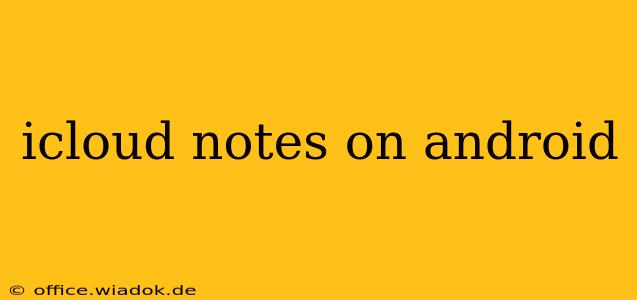Accessing your iCloud Notes on your Android device might seem like a hurdle, given the inherent Apple ecosystem integration. However, it's achievable and surprisingly straightforward, allowing you to maintain seamless note-taking across platforms. This guide will walk you through the process, highlighting the various methods and addressing common concerns.
Understanding iCloud's Cross-Platform Limitations
Before diving into the solutions, it's important to acknowledge that iCloud isn't designed for direct integration with Android. Unlike services like Google Keep or Microsoft OneNote, which offer native Android apps, iCloud's primary focus remains within the Apple environment. This means accessing your iCloud Notes on Android requires workarounds.
Method 1: Using a Web Browser
The simplest method to access your iCloud Notes on Android is through your device's web browser.
Steps:
- Open your web browser: Chrome, Firefox, or any browser on your Android device will work.
- Navigate to iCloud.com: Type
www.icloud.cominto the address bar and press Enter. - Sign in: Enter your Apple ID and password.
- Access Notes: Once logged in, you'll see a variety of iCloud apps. Click on the "Notes" icon.
This method allows you to view, edit, create, and delete notes directly from your Android device's browser. However, it's not ideal for frequent access, as it requires opening a browser and logging in each time.
Method 2: Third-Party Apps (Use with Caution)
Several third-party apps claim to offer direct iCloud Note access on Android. Proceed with caution, as these apps may require extensive permissions and could potentially compromise your data security. Thoroughly research any app before granting access to your iCloud account. Read reviews carefully and check the developer's reputation.
Look for apps with strong security features, positive user reviews, and clear privacy policies. Never download an app from an untrusted source.
Optimizing Your iCloud Notes Workflow for Android
Regardless of your chosen access method, consider these tips to improve your iCloud Notes experience on Android:
- Organize your notes: Use folders and tags within iCloud Notes to maintain a structured system, regardless of how you access them. This improves accessibility on any device.
- Keep notes concise: While long notes are manageable, shorter notes are often easier to access and review on a smaller screen.
- Consider alternative note-taking apps: If you frequently access notes on your Android device, a dedicated Android note-taking app might offer a more seamless workflow. Transferring your notes might be time-consuming but could be beneficial for long-term usability.
- Regularly back up your notes: This is crucial regardless of your device or app. Ensure your notes are securely backed up to prevent data loss.
Conclusion: Bridging the Gap
Accessing iCloud Notes on Android isn't as intuitive as using native apps, but utilizing web browsers offers a safe and reliable solution for occasional access. While third-party apps present an alternative, thorough research and caution are paramount to ensure data security. Optimizing your note-taking habits can significantly improve your workflow across platforms, ensuring smooth productivity on Android. Remember, prioritizing data security and choosing reliable access methods are key to a positive user experience.