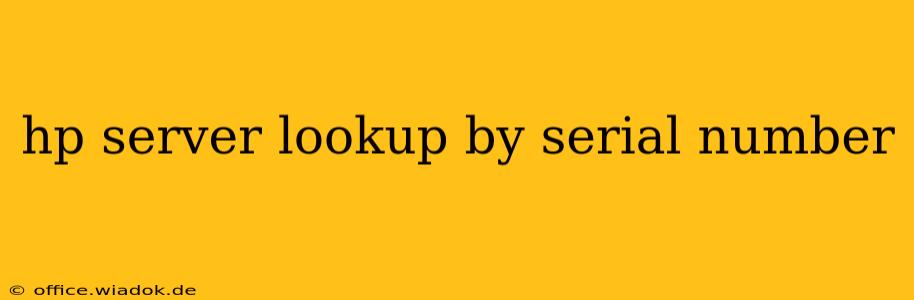Finding information about your HP server, especially when troubleshooting or upgrading, often begins with the serial number. This guide will walk you through the process of using your HP server's serial number to access crucial details and support resources. We'll cover various methods and troubleshooting tips to ensure you find the information you need efficiently.
Locating Your HP Server's Serial Number
Before you can look up your server, you need to find its serial number. This is usually a unique alphanumeric code. Here are the common places to find it:
- Server Chassis: Look for a sticker on the front or back of the server chassis. This is often the most reliable location.
- Service Tag (Similar to Serial Number): HP sometimes uses a service tag, which functions similarly to a serial number. Check the same locations as above for this.
- HP iLO (Integrated Lights-Out): If your server has iLO enabled, you can access the serial number through the iLO web interface. The exact location may vary depending on your iLO version.
- Server Documentation: The original server documentation or packaging might contain the serial number.
- Internal BIOS/UEFI: The serial number may be listed within the server's BIOS or UEFI settings. Access this by pressing the appropriate key during boot (often Delete or F10).
Methods for Looking Up Your HP Server Using the Serial Number
Once you've located the serial number, you can use several methods to access server information:
1. HP Support Website:
This is the most reliable method. Navigating the HP support website is straightforward:
- Go to the HP Support website.
- Enter your server's serial number (or service tag) into the search bar. Be sure to enter it accurately.
- Select your product from the results. HP should automatically detect your server model.
- Access product information. This will usually include specifications, manuals, drivers, firmware updates, and troubleshooting guides.
2. HP Parts Surfer (for parts identification):
If you are looking for specific parts for your server, the HP Parts Surfer tool (accessible through the HP support website) allows you to look up parts based on the server's serial number. This is particularly useful when ordering replacements.
3. Third-Party Tools (Use with Caution):
While some third-party tools claim to provide HP server information based on serial numbers, it's crucial to use caution. Ensure the tool is from a reputable source and understand its data privacy implications before using it. The official HP support website remains the safest and most reliable option.
Troubleshooting Common Issues
- Incorrect Serial Number: Double-check the serial number for typos. Even a small error can prevent successful lookup.
- Server Not Recognized: If your server isn't recognized, ensure you're entering the correct number and selecting the correct product from the results. Consider contacting HP support directly if the problem persists.
- Outdated Information: If the information appears outdated, ensure you're on the latest version of the HP support website.
Beyond the Serial Number: Maximizing Your Server Information
While the serial number is a key piece of information, remember to also note down other relevant details about your server, such as:
- Product Name/Model: This provides context and helps you find specific support resources.
- Processor Type and Speed: Crucial information for performance monitoring and upgrades.
- Memory (RAM) Configuration: Helps you plan for memory expansion.
- Hard Drive Capacity and Type: Essential for storage management.
By carefully documenting this information, you can more efficiently manage your HP server and resolve issues quickly when they arise. Remember, preventative maintenance and regular updates are crucial for optimal server performance and longevity.