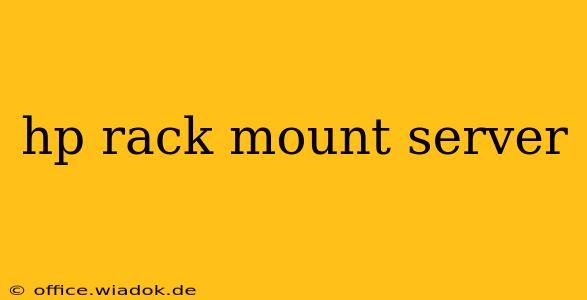Choosing the right server is crucial for any business, and HP rack mount servers are a popular choice for many organizations. Their reliability, scalability, and range of options make them a strong contender in the server market. This guide dives deep into the world of HP rack mount servers, covering everything from choosing the right model to maximizing performance and longevity.
Understanding HP Rack Mount Servers
HP rack mount servers, also known as rack servers, are designed to be installed in standard 19-inch server racks. This allows for efficient space utilization in data centers and server rooms. They are typically more compact than tower servers, making them ideal for environments where space is at a premium. The compact form factor doesn't compromise on power, however, as HP offers a wide range of rack mount servers to suit various needs, from small businesses to large enterprises.
Key Features and Benefits:
- Space Efficiency: Their compact design maximizes rack space, allowing for more servers in a smaller footprint.
- Reliability: HP servers are known for their robust build quality and reliability, minimizing downtime.
- Scalability: Many models allow for easy upgrades and expansion to meet growing business demands.
- Performance: HP offers a diverse range of processors, memory, and storage options to cater to diverse performance requirements.
- Management Tools: HP provides comprehensive management tools for monitoring and controlling server performance and health.
- Security Features: Built-in security features help protect sensitive data and maintain system integrity.
Choosing the Right HP Rack Mount Server: Key Considerations
Selecting the right HP rack mount server depends on your specific needs and budget. Several crucial factors influence your decision:
1. Processor:
The processor is the brain of your server. Consider the workload:
- Intel Xeon Processors: Ideal for demanding applications requiring high processing power.
- AMD EPYC Processors: A strong alternative offering competitive performance and features.
The number of cores, clock speed, and cache size directly impact performance. Choose a processor capable of handling your anticipated workload.
2. Memory (RAM):
RAM directly affects application speed and overall responsiveness. The amount of RAM required depends on your applications and the number of concurrent users. Consider options like:
- DDR4 RAM: Offers a balance of performance and cost-effectiveness.
- DDR5 RAM: Provides faster speeds and improved efficiency for demanding workloads.
Sufficient RAM prevents bottlenecks and ensures smooth operation.
3. Storage:
Storage options are crucial for data management:
- HDD (Hard Disk Drives): Offer high storage capacity at a lower cost per gigabyte.
- SSD (Solid State Drives): Provide significantly faster read/write speeds, boosting application performance. Consider NVMe SSDs for even faster speeds.
- Hybrid Storage: Combining HDDs and SSDs offers a balanced approach for capacity and performance.
Choose the storage type and capacity that best suits your data storage and retrieval needs.
4. Network Connectivity:
Ensure the server has sufficient network connectivity to handle your network traffic. Consider factors like:
- Number of Network Interface Cards (NICs): Multiple NICs provide redundancy and increased bandwidth.
- Network speeds: 1GbE, 10GbE, or even faster speeds depending on your network infrastructure.
Appropriate network connectivity ensures seamless data transfer and communication.
5. Power Supply:
Redundant power supplies are highly recommended for mission-critical applications to prevent downtime in case of power failures.
Maximizing Performance and Longevity of Your HP Rack Mount Server
Once you've chosen and installed your HP rack mount server, optimizing its performance and ensuring its longevity is key:
- Regular Maintenance: Schedule routine maintenance, including cleaning, firmware updates, and hardware checks.
- Monitoring: Utilize HP's management tools to monitor server performance, identify potential issues, and proactively address problems.
- Cooling: Ensure proper cooling within the server rack to prevent overheating and maintain optimal performance.
- Security Updates: Keep the server's operating system and applications updated with the latest security patches to mitigate vulnerabilities.
By following these best practices, you can ensure your HP rack mount server operates efficiently and reliably for years to come.
Conclusion
HP rack mount servers offer a powerful and versatile solution for businesses of all sizes. By carefully considering the factors discussed above and implementing proper maintenance procedures, you can select and maintain a server that meets your current and future needs, ensuring smooth operations and maximizing your return on investment. Remember to consult HP's official documentation and support resources for detailed specifications and technical information.