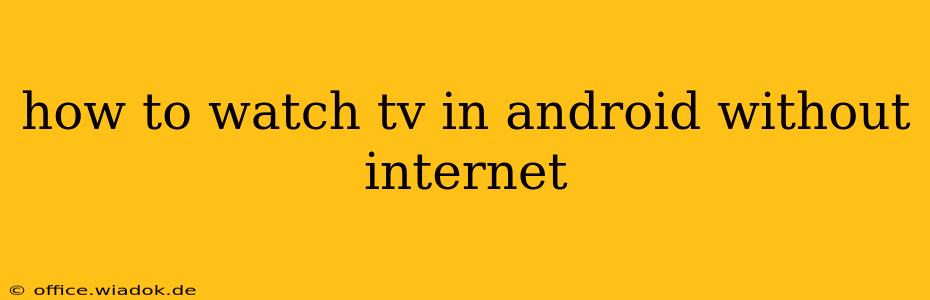Watching TV on your Android device without an internet connection might seem impossible in our always-connected world, but it's achievable! This guide will explore several methods to enjoy your favorite shows and movies offline, providing you with options for different preferences and budgets.
Downloading Shows and Movies for Offline Viewing
The most straightforward method is downloading content directly to your Android device. Several popular apps offer this functionality:
Streaming Services with Download Features:
Many streaming services allow you to download select shows and movies for offline viewing. This is a convenient option if you already subscribe to a service. Remember to check the terms of service, as download availability and limitations (e.g., download limits, expiration periods) vary. Popular examples include:
- Netflix: Offers downloads for many titles in its catalog.
- Amazon Prime Video: Provides download options for a substantial portion of its library.
- Disney+: Allows downloads for offline viewing.
- Hulu: While primarily a streaming service, some Hulu content is available for download depending on the subscription plan.
Important Note: Downloaded content is usually tied to your account and device. Attempting to access downloads on unauthorized devices might violate the service's terms.
Dedicated Download Apps:
Specific apps are designed for downloading TV shows and movies. Caution is advised: Use only reputable and trusted apps. Downloading copyrighted content illegally is against the law and can carry serious consequences. Ensure you're only downloading from legal sources, respecting copyright restrictions.
Note: We cannot provide specific recommendations for download apps here due to the potential for misuse and the ever-changing landscape of app availability.
Utilizing Pre-Downloaded Content
If you already have TV shows or movies downloaded, accessing them offline is simple:
- Ensure Content is Accessible: Verify that the files are stored on your device's internal storage or an accessible SD card.
- Use a Compatible Media Player: Utilize a media player app like VLC or MX Player to play the downloaded videos.
Connecting an External Device
For broader offline entertainment options, consider connecting an external device to your Android.
Connecting a Digital Video Recorder (DVR):
If you have a DVR connected to an antenna for over-the-air TV reception, some models may allow you to transfer recorded content to your Android device (often via a wired connection). Check your DVR's manual for compatibility and instructions.
Limitations and Considerations
- Storage Space: Downloading high-definition video requires significant storage space. Consider the size of your device's storage and the amount of content you wish to download.
- Download Speeds: Downloading large files can take considerable time, especially with slower internet connections.
- App Compatibility: Ensure that the chosen apps are compatible with your Android device's operating system version.
Conclusion: Offline Android TV Viewing is Possible
While streaming is increasingly popular, enjoying TV on your Android device without internet access is achievable through several methods. By using download features on streaming services or leveraging pre-downloaded content and appropriate media players, you can easily access entertainment even when offline. Remember to always respect copyright laws and utilize only legal sources for downloading content.