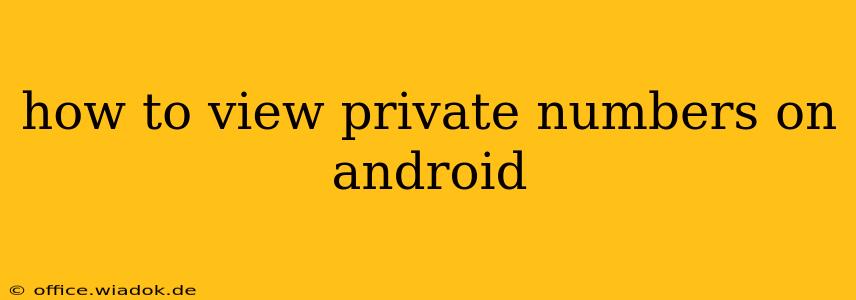Knowing who's calling from a private number can be incredibly frustrating. While completely revealing a hidden caller ID is impossible without specialized equipment or unlawful access, there are several methods to improve your chances of identifying private numbers on your Android device. This guide will walk you through the most effective strategies, explaining what works, what doesn't, and the importance of privacy considerations.
Understanding the Limitations
Before diving into the solutions, it's crucial to understand that you can't magically uncover the identity of every private caller. Number spoofing techniques make it difficult, and legal restrictions protect caller anonymity in many situations. However, several methods can increase your chances of identification.
Methods to Identify Private Numbers on Android
1. Utilize Your Phone's Built-in Features
Many Android phones offer features that can help identify unknown numbers. These features vary slightly depending on the manufacturer and Android version, but often include:
-
Caller ID Apps: Some phones integrate with apps that offer reverse phone lookup services. These apps often provide information about the number's origin, including potential business names or user reviews. Be cautious, however, as the accuracy of these apps can vary. Always check user reviews before downloading and using any such app.
-
Contact List Check: The simplest method is to check your contacts list. The private number might be a contact you've accidentally saved with a hidden number.
-
Recent Calls: Examine your recent calls list. If the private number called multiple times, it might provide clues. Look for patterns in the call times or durations.
2. Employ Third-Party Apps
Numerous third-party apps on the Google Play Store claim to identify private numbers. However, it's essential to exercise caution:
-
Read Reviews Thoroughly: Check user reviews carefully before installing any app. Look for consistent feedback on accuracy and privacy practices.
-
Beware of Suspicious Apps: Avoid apps requesting excessive permissions or those with poor ratings. Prioritize apps with transparent privacy policies.
-
Trial and Error: Unfortunately, there's no guaranteed perfect app. You might need to try a few before finding one that works reliably for your needs.
3. Contact Your Phone Carrier
Your mobile carrier may offer caller ID services that can provide more information about private numbers. This often involves a paid subscription. Contact your carrier's customer support to learn about available options and pricing.
4. Leverage Online Reverse Phone Lookup Services (with caution)
Several websites offer reverse phone lookup services. These services use databases to identify numbers. While some are legitimate, others may be scams or collect your data without consent. Proceed with extreme caution and only use reputable websites with positive user reviews.
Privacy Considerations and Legal Aspects
Remember that attempting to uncover someone's identity without their consent might infringe on their privacy. Always respect legal boundaries and privacy laws. Using the methods outlined above ethically and responsibly is crucial.
Conclusion
Identifying private numbers on Android isn't always possible. The success depends on the caller's spoofing methods and the available tools. By combining the methods discussed above – your phone's built-in features, reputable third-party apps (used cautiously), your carrier's services, and online reverse phone lookups (with extreme caution) – you can significantly increase your chances of determining who's calling from a hidden number. Remember always to prioritize your own online privacy and safety.