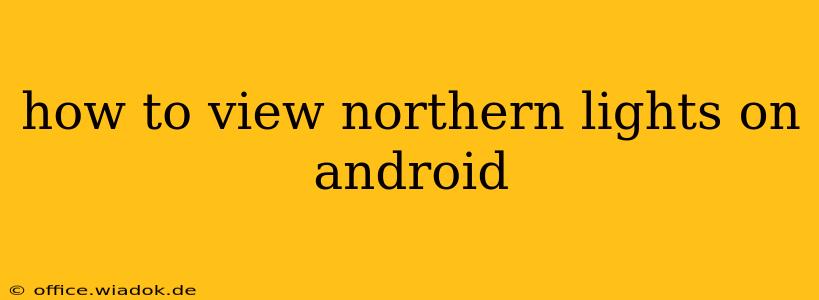Witnessing the Aurora Borealis, the magical dance of the Northern Lights, is a bucket-list item for many. But knowing when and where to see them is half the battle. This guide focuses on leveraging your Android device to maximize your chances of witnessing this breathtaking natural phenomenon.
Understanding the Aurora Forecast
Before you even think about heading out into the cold, you need a reliable aurora forecast. Many apps and websites provide predictions, but accuracy varies. Look for apps that consider several factors:
- Solar wind speed and density: These are key indicators of auroral activity. Higher speeds and densities generally mean a stronger aurora.
- Kp index: This geomagnetic index ranges from 0 to 9, with higher numbers indicating stronger auroral displays. A Kp index of 4 or higher often brings visible auroras to lower latitudes.
- Location-specific predictions: The best apps will tailor forecasts to your precise location, considering factors like light pollution.
Top Android Apps for Aurora Viewing
Several Android apps can help you track the Northern Lights. Remember to check reviews and compare features before settling on one:
1. Aurora Forecast Apps:
These apps primarily focus on providing accurate and timely aurora predictions. Look for features like:
- Real-time Kp index updates: Stay informed about current geomagnetic activity.
- Aurora probability maps: Visual representations showing where the aurora is most likely to be visible.
- Notifications for aurora alerts: Receive push notifications when auroral activity increases in your area.
- Historical data: Review past aurora activity to understand typical patterns.
2. Stargazing and Astronomy Apps:
While not exclusively focused on the aurora, many stargazing apps include aurora prediction tools and helpful features like:
- Interactive sky maps: Identify constellations and plan your viewing location strategically, avoiding light pollution.
- Dark sky finder: Locate areas with minimal light pollution for optimal aurora viewing.
- Compass and GPS integration: Navigate to your chosen viewing spot easily.
Maximizing Your Aurora Viewing Experience with Your Android
Beyond just using forecast apps, your Android can assist in other ways:
1. Photography:
Capture the stunning spectacle! Many camera apps offer manual settings allowing you to adjust ISO, shutter speed, and aperture for optimal aurora photography in low-light conditions. Consider using a tripod for sharper images.
2. Navigation and Location Tracking:
Use your phone's GPS and map apps to navigate to dark sky locations away from city lights. Some apps allow you to save your locations for easy return trips.
3. Weather Apps:
Check the weather forecast before heading out! Clear skies are essential for aurora viewing. Cloudy conditions will completely obscure the lights.
Tips for Successful Aurora Hunting
- Get away from city lights: Light pollution significantly hinders aurora visibility.
- Be patient: Auroral displays can be unpredictable. Be prepared to wait for the show to begin.
- Dress warmly: Aurora viewing often involves spending time outdoors in cold weather.
- Check the moon phase: A full moon can wash out fainter auroral displays.
By combining the power of your Android device with a bit of planning and patience, you can significantly increase your chances of experiencing the magic of the Northern Lights. Remember to always prioritize safety and dress appropriately for the weather conditions. Happy aurora hunting!