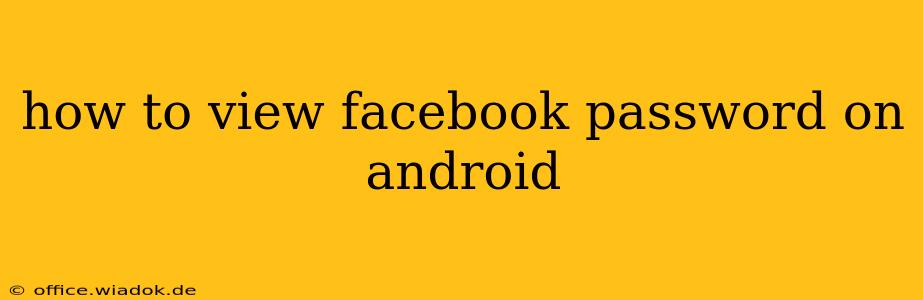It's impossible to directly view your Facebook password on your Android device (or any device, for that matter). Facebook, for security reasons, doesn't store your password in a readily accessible format. Instead, it uses a secure hashing algorithm to protect your information. This means even Facebook itself doesn't have your password in plain text. Attempting to access it through unofficial means is extremely risky and could expose you to malware or phishing scams.
However, you can access your Facebook account in a few legitimate ways, which is likely what you need:
Accessing Your Facebook Account (The Safe Way)
Instead of trying to see your password directly (which is not recommended), here are legitimate ways to access your Facebook account on your Android device:
1. Logging In Directly:
This is the most straightforward method. Simply open the Facebook app on your Android phone and enter your email address or phone number and password. If you've saved your password through your device's autofill feature, this process is even faster and more convenient.
2. Using Facebook's "Forgotten Password" Feature:
If you've forgotten your password, Facebook provides a secure way to regain access. This usually involves receiving a code via text message or email to verify your identity. Follow the on-screen instructions to reset your password. This is far safer than trying to circumvent Facebook's security measures.
3. Checking Saved Passwords (Browser or App-Specific):
Some browsers and password managers (like Google Password Manager or LastPass) save your passwords. Check your browser settings or password manager app to see if your Facebook password is saved. However, remember that using this method requires you to have already saved your password in the past.
Why You Shouldn't Try to "View" Your Password Directly
Attempting to access your Facebook password directly using unofficial methods, such as third-party apps or websites claiming to reveal passwords, is highly dangerous:
- Malware Risk: These tools are often loaded with malware that can steal your personal information, including bank details and other sensitive data.
- Phishing Scams: Many websites posing as legitimate password viewers are phishing scams designed to steal your login credentials.
- Security Violations: Accessing your password through unauthorized methods violates Facebook's terms of service and could lead to your account being suspended or permanently banned.
- No Guarantee of Success: These methods are usually ineffective and often do not produce any results.
Best Practices for Facebook Security
Instead of trying to view your password, focus on maintaining strong security practices:
- Use a strong, unique password: Your password should be long, complex, and different from passwords used for other accounts.
- Enable two-factor authentication (2FA): This adds an extra layer of security by requiring a code from your phone or another device when logging in.
- Keep your software updated: Ensure your Android operating system and the Facebook app are up to date to benefit from the latest security patches.
- Be cautious of suspicious links and emails: Avoid clicking on links or downloading attachments from untrusted sources, as these could be phishing attempts.
By following these best practices and using Facebook's legitimate methods for accessing your account, you can keep your information safe and secure while maintaining access to your Facebook profile. Remember, your password security is paramount!