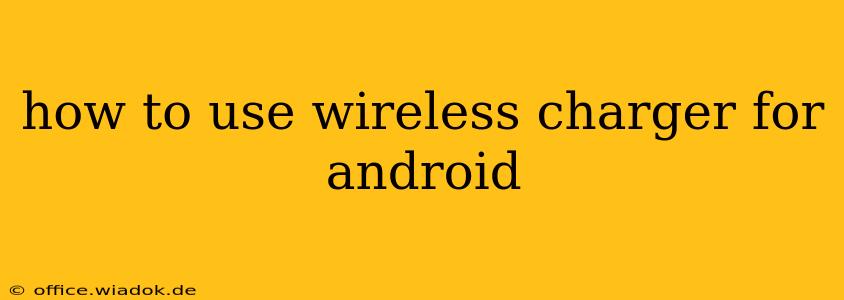Wireless charging has revolutionized how we power our Android devices, offering a convenient and clutter-free alternative to traditional wired charging. But while the concept is simple, there are nuances to using a wireless charger effectively and safely. This guide will walk you through everything you need to know, from choosing the right equipment to troubleshooting common issues.
What You'll Need:
Before you dive into wireless charging, ensure you have the necessary components:
-
A Qi-compatible Android phone: Most modern Android phones support Qi wireless charging, but it's crucial to check your phone's specifications. The Qi standard is the most common wireless charging protocol. Look for mentions of "Qi wireless charging" or a similar phrase in your phone's manual or on the manufacturer's website.
-
A wireless charging pad or stand: These come in various designs, power outputs (measured in watts), and features. Higher wattage pads generally charge faster. Consider your personal preferences – a pad offers a flat surface, while a stand allows you to use your phone while it charges.
-
A power adapter (if not included): Many wireless charging pads come with their own power adapters, but some may require you to use your own. Ensure the adapter provides sufficient power for your charging pad. Using an inadequate adapter could lead to slow charging or damage.
Step-by-Step Guide to Wireless Charging Your Android:
-
Place your phone on the charging pad: Center your phone on the charging pad. The charging coil in your phone needs to align with the charging coil in the pad for optimal charging. Experiment with slight adjustments if the charging indicator doesn't light up.
-
Observe the charging indicator: Most wireless chargers have an LED light that indicates whether your phone is charging properly. A solid light usually confirms a successful connection, while a blinking light might signal a problem (such as misalignment or a foreign object).
-
Charging time: Wireless charging is generally slower than wired charging. The charging time will vary depending on your phone's battery capacity, the charger's wattage, and the phone's current battery level.
-
Removing your phone: Simply lift your phone off the charging pad once it's fully charged or when you need to use it.
Troubleshooting Common Issues:
-
Phone not charging: Double-check that your phone is Qi-compatible and correctly positioned on the charging pad. Remove any cases that might interfere with the magnetic field. Try a different charging pad if possible.
-
Slow charging: Ensure you're using a suitable power adapter with sufficient wattage. A thick phone case can significantly impede charging speed. Try removing the case or using a thinner one.
-
Overheating: While rare with reputable chargers, excessive heat can be a sign of a problem. Ensure proper ventilation around the charging pad and your phone. If overheating persists, discontinue use and contact customer support.
Tips for Optimal Wireless Charging:
-
Use a case designed for wireless charging: Some cases interfere with wireless charging signals. Look for cases specifically designed for wireless charging compatibility.
-
Keep the charging pad clean: Dust and debris can accumulate on the charging pad's surface, affecting charging performance. Regularly clean it with a soft, dry cloth.
-
Avoid using your phone excessively while charging: Using your phone heavily while it's wirelessly charging can impact charging speed and possibly cause overheating.
Choosing the Right Wireless Charger:
Consider these factors when selecting a wireless charger:
-
Wattage: Higher wattage chargers generally offer faster charging speeds.
-
Features: Some chargers offer additional features like fast charging, multiple device charging, or built-in cooling systems.
-
Design: Choose a design that complements your style and usage habits—a pad for convenience or a stand for multitasking.
By following these tips and troubleshooting steps, you can maximize the convenience and efficiency of wireless charging for your Android device. Remember to always check your phone's and charger's specifications to ensure compatibility and optimal performance.