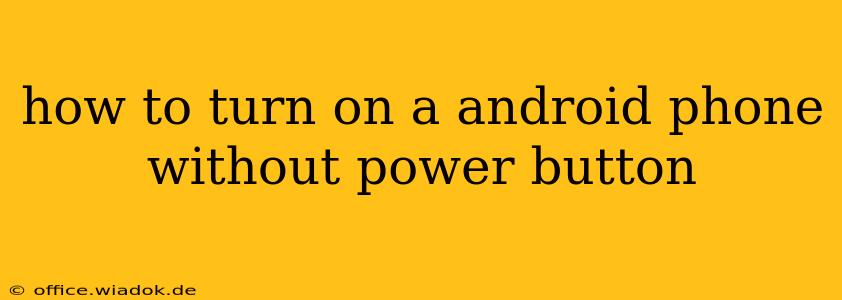A malfunctioning power button can be incredibly frustrating, leaving you locked out of your Android phone. But don't despair! There are several methods you can try to power on your device even without using the physical power button. This guide explores various solutions, from utilizing accessibility features to employing more advanced techniques. Remember to proceed cautiously and back up your data whenever possible.
Understanding the Limitations
Before diving in, it's crucial to understand that the success of these methods depends heavily on your phone's model and Android version. Some techniques might not work on all devices. Additionally, if your phone's battery is completely drained, you might need to charge it before attempting any of these solutions.
Utilizing Accessibility Features
Many Android devices offer accessibility features designed to help users with physical limitations. These features can sometimes be leveraged to power on the phone without the power button.
1. Voice Access
If your phone has Voice Access enabled, you might be able to use voice commands to turn it on. This requires that Voice Access was activated before the power button stopped working. If this is the case, connect your phone to a charger and try saying "OK Google" or your chosen voice activation phrase. If successful, navigate to the power menu through voice commands. Note: this is highly model and Android version dependent.
2. Assistive Touch
Assistive Touch provides an on-screen button that mimics the functions of the power button. Again, this needs to be enabled before the power button fails. If you had Assistive Touch enabled, connecting your device to a charger might bring it to life, allowing you to access the power options through the on-screen button.
Exploring Advanced Techniques (Use with Caution!)
The following methods involve more technical approaches and are not always guaranteed to work. Proceed with caution, as incorrect actions could potentially damage your device.
1. Using ADB (Android Debug Bridge)
ADB is a command-line tool that allows you to interact with an Android device. If you've previously enabled USB debugging on your device, you might be able to use ADB commands to reboot it. This requires a computer and familiarity with the command line. This is a more advanced technique and requires prior setup. Search for detailed guides on using ADB to reboot an Android device for step-by-step instructions.
2. Third-party Apps (Use with Extreme Caution!)
Some third-party apps claim to allow power control without the power button. However, using untrusted apps carries significant risks, including malware infections. Only download apps from reputable sources and thoroughly research any app before installation. We strongly advise against this method unless you are extremely comfortable with the risks involved.
Seeking Professional Help
If none of the above methods work, it's best to seek professional help. Contact your phone's manufacturer or visit a reputable repair shop. A technician might be able to diagnose and fix the power button issue or offer alternative solutions.
Prevention is Key
While facing a non-functional power button is frustrating, proactive measures can minimize the chance of such situations arising. Regularly back up your data and consider enabling accessibility features like Assistive Touch beforehand.
This comprehensive guide offers various solutions for turning on your Android phone without a power button. Remember to always prioritize data backup and exercise caution when using advanced techniques.