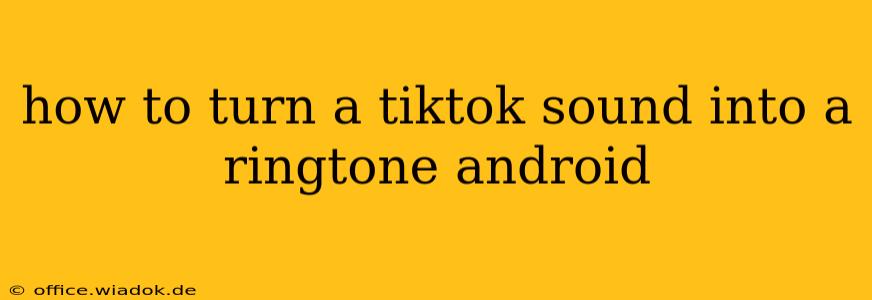Want to make that catchy TikTok sound your ringtone? It's easier than you think! This guide will walk you through several methods, catering to different levels of technical expertise and app preferences. We'll cover everything from using built-in Android features to leveraging third-party apps, ensuring you find the perfect solution.
Method 1: Using Built-in Android Features (For Sounds Downloaded Directly)
This method is ideal if you've already downloaded the TikTok sound as an audio file (usually an MP3 or WAV). If not, skip to Method 2.
Steps:
- Locate the Downloaded Audio: Find the TikTok sound file in your phone's Downloads folder or wherever you saved it.
- Open Your Phone's Settings: This is usually represented by a gear or settings icon.
- Navigate to Sounds and Notifications: The exact wording may vary slightly depending on your Android version and phone manufacturer. Look for options like "Sound," "Notifications," or "Ringtone settings."
- Select Ringtone: Choose the option to set a ringtone for calls, alarms, or notifications.
- Browse for the Audio File: You should see an option to "Browse" or "Choose from files." Locate the downloaded TikTok sound.
- Set as Ringtone: Select the sound and confirm your choice. Your new TikTok ringtone is set!
Method 2: Using a Third-Party App (For Sounds Within the TikTok App)
If the TikTok sound is still within the app and you haven't downloaded it, you'll need a third-party app to extract the audio. Many apps are available on the Google Play Store. Be sure to download a reputable app with good user reviews to avoid malware. Caution: Always respect copyright laws. Using copyrighted music without permission is illegal.
Steps (using a hypothetical app called "TikTok Audio Extractor"):
- Download and Install a Third-Party App: Search the Google Play Store for "TikTok audio downloader" or a similar term and choose a trusted app. Remember, we're using a hypothetical app here; the specific steps might vary slightly based on the app you choose.
- Open the TikTok App: Find the TikTok video containing the sound you want.
- Copy the Video Link: Tap the share icon (usually an arrow) and copy the video's link.
- Paste the Link into the Extractor App: Open your chosen audio extractor app and paste the copied link.
- Download the Audio: The app will process the link and allow you to download the audio file.
- Follow Method 1: Once downloaded, follow the steps outlined in Method 1 to set the audio file as your ringtone.
Troubleshooting Tips
- File Format: Ensure the downloaded audio file is in a compatible format (MP3, WAV, etc.). If not, you might need a converter app.
- App Permissions: Make sure you've granted the necessary permissions (storage access, etc.) to the apps you're using.
- Copyright: Always be mindful of copyright restrictions when using music from TikTok.
Choosing the Right Method
For straightforward downloads, Method 1 is the easiest. Method 2 is necessary for extracting audio directly from within the TikTok app. Remember to choose a reputable app and always respect copyright. Enjoy your new personalized TikTok ringtone!