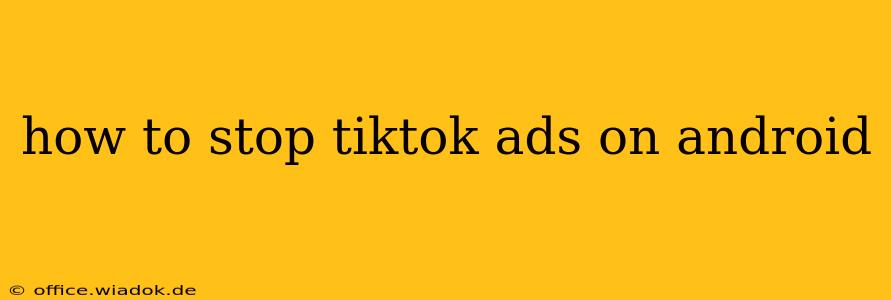Are you tired of those seemingly endless TikTok ads interrupting your scrolling? You're not alone. Many Android users find TikTok ads disruptive to their viewing experience. Fortunately, there are several ways to minimize or completely eliminate them, ranging from simple in-app adjustments to more advanced methods. This guide will walk you through each option, helping you reclaim your TikTok feed.
Understanding TikTok Ads
Before diving into solutions, it's helpful to understand why you see ads. TikTok, like most social media platforms, relies on advertising revenue to operate. The more you use the app, the more personalized ads you'll likely see, based on your viewing history, location, and other data.
Methods to Stop or Reduce TikTok Ads on Android
Here are several approaches to tackle those pesky TikTok ads:
1. Adjust Your Ad Settings Within the App
The most straightforward method is to adjust your settings within the TikTok app itself. While you can't completely eliminate ads without a subscription (see below), you can influence what ads you see.
- Open the TikTok app: Launch the TikTok app on your Android device.
- Access your profile: Tap your profile picture in the bottom right corner.
- Navigate to settings: Tap the three horizontal lines (menu icon) in the top right corner. Then, select "Settings and privacy."
- Find "Ad settings": Scroll down and tap "Ad settings."
- Customize your preferences: Here you can manage your ad interests, choose whether to see ads based on your data, and potentially adjust the frequency of ads. Experiment with these options to see what impact they have on your ad experience.
Important Note: While this method helps refine the type of ads you see, it doesn't guarantee complete ad removal.
2. Consider a TikTok Subscription (TikTok Pro or similar future offerings)
TikTok may introduce paid subscription options in the future (similar to other platforms like YouTube Premium) that offer an ad-free experience. Keep an eye out for updates within the app or official announcements from TikTok regarding any subscription services that may offer ad-free viewing. Check the app regularly for new features and potential subscription options.
3. Using a VPN (Less Reliable Method)
Some users have reported that using a Virtual Private Network (VPN) can reduce the number of ads they see. This is because VPNs mask your IP address and location, potentially making it harder for TikTok's advertising algorithms to target you effectively. However, this is not a guaranteed solution and its effectiveness may vary widely, and using a VPN can have privacy implications, so proceed with caution.
4. Third-Party Ad Blockers (Use with Caution)
While some third-party apps claim to block ads on TikTok, these often violate TikTok's terms of service, and their use could lead to account suspension or even permanent ban. Using such methods is generally not recommended due to the risk and potential unreliability.
Maximizing Your TikTok Experience Ad-Free (or Almost Ad-Free)
Even without a complete elimination of ads, you can enhance your TikTok experience by following these tips:
- Be mindful of your usage: The more you engage with TikTok, the more ads you're likely to see. Try to be more selective about the videos you watch and avoid excessively long browsing sessions.
- Stay updated: Keep your TikTok app updated to the latest version, as updates may sometimes include improvements to the ad experience or offer new settings.
Conclusion
Eliminating TikTok ads entirely on Android without a subscription might be challenging. However, by using the methods outlined above, particularly adjusting your in-app ad settings, you can significantly reduce the number of ads you encounter and create a more enjoyable TikTok experience. Remember to always use caution when considering third-party apps or methods that promise complete ad removal, as they may compromise your account security and violate TikTok's terms of service.