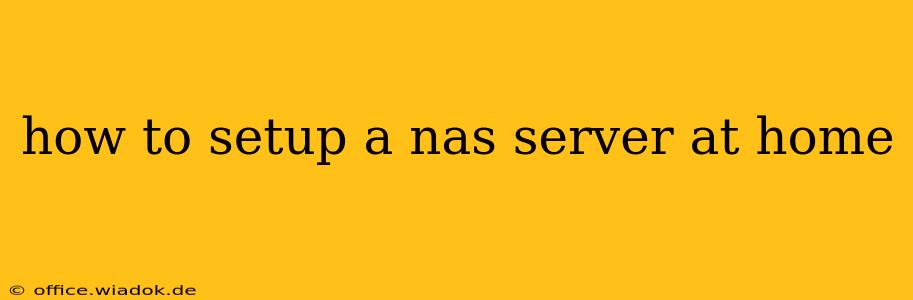Setting up a Network Attached Storage (NAS) server at home can seem daunting, but with a clear plan and the right steps, it's a manageable project offering significant benefits. This guide will walk you through the process, from choosing the right hardware to configuring your NAS for optimal performance and security.
Choosing Your NAS Hardware: The Foundation of Your Home Server
Before diving into the setup, selecting the appropriate hardware is crucial. Your choice will depend on your needs and budget. Key considerations include:
1. NAS Device vs. Building Your Own:
-
Pre-built NAS Devices: Companies like Synology and QNAP offer ready-to-use NAS devices with pre-installed operating systems (like DiskStation Manager or QTS). These are generally easier to set up and manage, often offering intuitive user interfaces and robust software features. However, they can be more expensive than building your own.
-
DIY NAS Server: Building your own NAS involves purchasing individual components: a compatible motherboard, CPU, RAM, hard drives, and a suitable chassis. This offers greater flexibility and potential cost savings, but requires more technical expertise and involves more complex setup and configuration.
2. Processor (CPU):
The CPU's power influences the speed of file transfers and the ability to handle multiple tasks concurrently. For home use, a dual-core processor is usually sufficient, but a quad-core offers better performance for demanding tasks like transcoding videos.
3. RAM (Memory):
Adequate RAM ensures smooth operation, especially when handling multiple users or applications. Start with at least 4GB of RAM for basic tasks and consider more (8GB or more) for demanding workloads.
4. Hard Drives (Storage):
This is the core of your NAS. Consider the following:
- Capacity: Determine how much storage you need based on your data.
- Type: NAS-grade hard drives are designed for 24/7 operation and are more reliable than standard desktop drives. Look for drives with a high mean time between failures (MTBF).
- Number of Drives: Multiple drives allow for RAID configurations, enhancing data redundancy and protecting against drive failure.
5. Network Connectivity:
Ensure your NAS has Gigabit Ethernet for fast network speeds. Some advanced models may offer 10 Gigabit Ethernet for even higher bandwidth.
Setting Up Your NAS Server: A Step-by-Step Guide (Focusing on Pre-built NAS Devices)
This section details the setup process for pre-built NAS devices. DIY setups are significantly more involved and require a deeper understanding of hardware and networking.
1. Physical Setup:
- Connect Hard Drives: Carefully install your hard drives into the NAS device according to the manufacturer's instructions.
- Connect to Network: Connect the NAS to your router using an Ethernet cable.
- Connect to Power: Plug in the power supply and turn on the NAS.
2. Initial Configuration:
- Access the Web Interface: Use the NAS's IP address (found in your router's DHCP client list or the NAS's manual) to access its web-based configuration interface.
- Create an Administrator Account: Set up a strong password for the administrator account.
- Configure Network Settings: Ensure the NAS is correctly assigned an IP address on your network.
- RAID Configuration (if applicable): Choose a RAID level (e.g., RAID 1 for mirroring, RAID 5/6 for data protection and capacity) based on your needs and the number of hard drives. Be cautious when choosing a RAID level; data loss can occur if incorrectly configured.
- Install Updates: Check for and install any available firmware updates to ensure optimal performance and security.
3. File Sharing and Access:
- Configure File Sharing Protocols: Enable file sharing protocols like SMB/CIFS (for Windows), AFP (for macOS), and NFS (for Linux).
- Create User Accounts: Set up user accounts with appropriate permissions to control access to shared folders.
- Access Shared Folders: Access your shared folders from your computers and other devices on your network.
4. Security Considerations:
- Strong Passwords: Use strong, unique passwords for all user accounts and the administrator account.
- Enable Firewall: Enable the NAS's built-in firewall to protect it from unauthorized access.
- Regular Updates: Keep the NAS's firmware updated to patch security vulnerabilities.
- Enable HTTPS: Use HTTPS to encrypt communication between your devices and the NAS.
Optimizing Your Home NAS Server: Tips and Best Practices
- Regular Backups: Regularly back up your data to an offsite location to protect against data loss from hardware failure, theft, or disaster.
- Monitor Disk Health: Use the NAS's monitoring tools to track the health of your hard drives and proactively address any issues.
- Limit User Access: Implement strong access controls to restrict access to sensitive data.
- Choose appropriate protocols: Use the most secure protocols like HTTPS for web access and SMB signing for network shares.
Setting up a home NAS server provides numerous advantages, including centralized storage, easy data backup, and convenient file sharing. By following these steps and prioritizing security, you can create a reliable and efficient home storage solution. Remember to consult your NAS device's specific manual for detailed instructions and support.