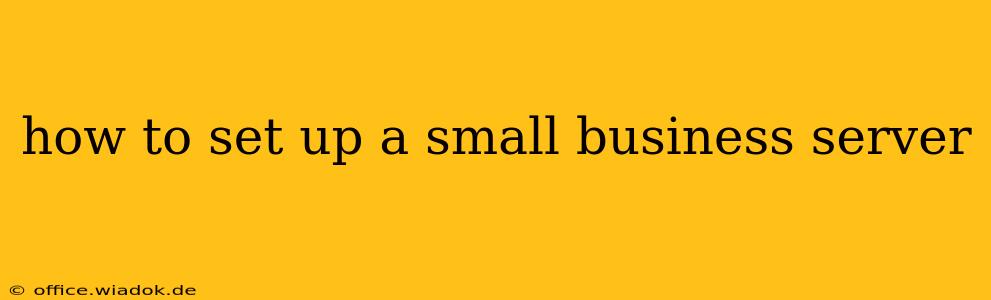Setting up a server for your small business can seem daunting, but with careful planning and execution, it's a manageable task that can significantly improve your operations. This guide will walk you through the process, covering everything from choosing the right hardware to securing your network. We'll focus on practical steps and considerations for small businesses, avoiding overly technical jargon.
1. Defining Your Needs: What Will Your Server Do?
Before investing in hardware, clearly define your server's purpose. This will dictate the necessary specifications and software. Common uses for small business servers include:
- File Storage and Sharing: Centralized storage for documents, images, and other important files, accessible to all employees.
- Email Hosting: Managing your business email addresses and ensuring reliable email delivery.
- Website Hosting: Hosting your company website and related web applications.
- Database Management: Storing and managing crucial business data, such as customer information or inventory.
- Print Server: Centralizing and managing network printing.
- Backup and Disaster Recovery: Protecting your valuable data from loss or corruption.
2. Choosing the Right Hardware: Balancing Performance and Budget
The hardware you choose directly impacts your server's performance and reliability. Consider these factors:
- Processor (CPU): Select a CPU with sufficient cores and clock speed to handle your workload. An Intel Xeon or AMD EPYC processor is a good choice for many small businesses.
- RAM (Memory): Adequate RAM is crucial for smooth operation. Start with at least 16GB and consider more if you anticipate heavy workloads.
- Storage (Hard Drives/SSDs): Choose a storage solution based on your needs. SSDs offer faster speeds but are more expensive per gigabyte. HDDs offer higher storage capacity at a lower cost. Consider RAID configuration for redundancy and data protection.
- Network Interface Card (NIC): Ensure your NIC provides sufficient bandwidth for your network traffic. A Gigabit Ethernet connection is generally sufficient for most small businesses.
- Operating System (OS): Select an operating system appropriate for your needs and technical expertise. Popular choices include Windows Server, Ubuntu Server, and CentOS.
3. Setting Up the Server: A Step-by-Step Guide
This section provides a general overview. Specific steps will vary depending on your chosen OS and hardware.
A. Installation:
- Connect the hardware: Connect the monitor, keyboard, mouse, network cable, and power supply.
- Install the operating system: Boot from your OS installation media and follow the on-screen instructions.
- Configure network settings: Assign a static IP address to your server to ensure consistent accessibility.
- Install necessary software: Install applications required for your server's functions (e.g., email server software, database management system).
B. Server Configuration:
- User accounts and permissions: Create user accounts for your employees, assigning appropriate permissions to ensure data security.
- Network security: Configure firewalls and other security measures to protect your server from unauthorized access.
- Backups: Establish a regular backup schedule to protect your data. Consider cloud backups or local backups to external drives.
- Monitoring: Implement server monitoring tools to track performance and identify potential issues.
4. Securing Your Server: Best Practices for Data Protection
Security is paramount. Implement these measures to safeguard your data:
- Strong passwords: Enforce strong, unique passwords for all user accounts.
- Regular updates: Keep your operating system and software up-to-date with the latest security patches.
- Firewall: Configure a robust firewall to block unauthorized access.
- Antivirus software: Install and regularly update antivirus software.
- Data encryption: Encrypt sensitive data both in transit and at rest.
5. Ongoing Maintenance: Keeping Your Server Running Smoothly
Regular maintenance is crucial for optimal performance and reliability. This includes:
- Regular backups: Perform backups as frequently as needed.
- Software updates: Keep your software updated to patch security vulnerabilities and improve performance.
- Performance monitoring: Regularly monitor server performance to identify and address potential issues.
- Security audits: Conduct regular security audits to identify and address potential vulnerabilities.
Conclusion: Empowering Your Small Business with a Dedicated Server
Setting up a small business server is an investment that can greatly improve efficiency, security, and scalability. By carefully considering your needs, choosing the right hardware, and following best practices for security and maintenance, you can create a reliable and robust infrastructure to support your business's growth. Remember to consult with IT professionals if you need expert assistance.