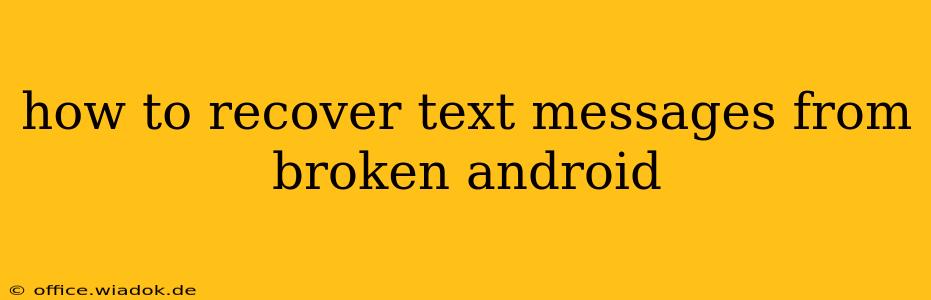Losing your text messages can be incredibly frustrating, especially if those messages contain important information or cherished memories. A broken Android phone adds another layer of complexity to the recovery process. However, don't despair! While it's certainly challenging, recovering text messages from a broken Android is possible, and this guide will walk you through several methods.
Assessing the Damage: What's Broken?
Before diving into recovery methods, it's crucial to understand the extent of the damage to your Android phone. This will help determine the most appropriate recovery strategy.
- Cracked Screen: This is often the most common issue. If the screen is cracked but the phone is still functioning, you might be able to access your messages using an external device like a mouse or by connecting an OTG (On-The-Go) adapter and keyboard.
- Water Damage: Water damage can be severe. If your phone was submerged in water, attempt no power-on attempts. Immediately seek professional data recovery services as attempting to access the device yourself could permanently damage the data.
- Physical Damage: Significant physical damage beyond a cracked screen might make data recovery incredibly difficult or impossible. Again, professional data recovery services are recommended.
- Software Issues: If the phone is unresponsive due to a software problem, you might be able to recover messages via a computer and specialized software (discussed below).
Methods for Recovering Text Messages
The recovery method you choose will depend on the extent of your phone's damage and your technical skills.
1. Using a USB OTG Adapter and Mouse/Keyboard (For Cracked Screens):
If your screen is cracked but the phone still powers on, a USB OTG adapter can be a lifesaver. This adapter allows you to connect a mouse and keyboard to your phone, enabling navigation and text message access even with a broken screen. Once connected, you might be able to back up your messages manually or use a file manager app to copy them to your computer.
2. Connecting to a Computer (For Partially Functioning Phones):
If your phone is somewhat responsive, try connecting it to your computer using a USB cable. Your computer may recognize the device, allowing you to access its internal storage and potentially copy your text message database. The location of this database varies depending on the Android version and manufacturer, but it’s often within the /data/data/ directory (this requires root access, which isn't recommended without expertise). Caution: Improper access can cause further data loss.
3. Data Recovery Software (For Various Scenarios):
Several data recovery software programs are available for Android. These programs scan your phone's storage (even if it's not fully functional) and attempt to recover deleted or lost files, including text messages. Many of these programs offer free trials, allowing you to assess their effectiveness before committing to a purchase. Remember to research thoroughly before choosing a program, as some are scams.
Important Note: These software programs often require you to root your phone, which can void your warranty. Proceed with caution and only if you are comfortable with the risks involved.
4. Cloud Backups (If Previously Enabled):
If you had previously enabled cloud backups (like Google Drive or Samsung Cloud), recovering your messages becomes significantly easier. Log in to your cloud service, locate your backed-up data, and restore your messages to a new device.
5. Professional Data Recovery Services (For Severe Damage):
For severe water damage, significant physical damage, or if other methods fail, consider professional data recovery services. These services possess specialized tools and expertise to recover data from severely damaged devices. This is generally the most expensive option, but it may be your best chance of recovering important data.
Preventing Future Data Loss: Proactive Measures
Learning from this experience is crucial. Here are some steps to prevent future text message loss:
- Regular Backups: Enable automatic cloud backups for your phone.
- Multiple Backup Locations: Consider using multiple backup services for redundancy.
- External Storage: Regularly back up your data to an external hard drive or cloud storage.
- Screen Protectors: Invest in a durable screen protector to mitigate damage from drops.
- Water Protection: Use a waterproof case if you frequently expose your phone to water.
Recovering text messages from a broken Android phone can be a complex process, requiring patience and the right approach. Following these steps and carefully assessing your phone's condition will significantly improve your chances of success. Remember to always prioritize data protection through regular backups and preventative measures.