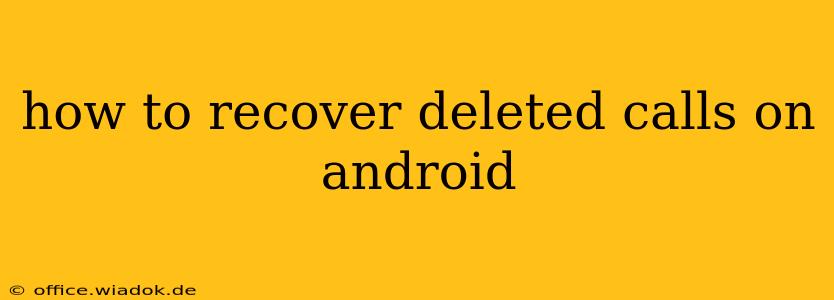Losing important call logs can be incredibly frustrating, especially if they contained crucial information or contact details. Fortunately, there are several methods you can try to recover deleted calls on your Android device. This comprehensive guide will walk you through the various options, from simple troubleshooting to using specialized data recovery software.
Understanding Android Call Log Deletion
Before diving into recovery methods, it's crucial to understand how Android handles deleted call logs. When you delete a call from your log, it isn't immediately erased from your phone's memory. Instead, it's marked as deletable, freeing up space for new entries. This means there's a window of opportunity to recover these deleted calls before they're overwritten. The longer you wait, the lower your chances of successful recovery become.
Methods to Recover Deleted Call Logs on Android
Here's a breakdown of different techniques, ranging from the easiest to the more technically involved:
1. Check Your Google Account (For Calls with Google Integration):
If your phone is synced with your Google account and you've enabled call log syncing, there's a chance your deleted calls might still be accessible through your Google account. While not all Android devices offer this feature, it's a good place to check first. Log into your Google account on a computer or another device and look for your call history within the Google services related to your phone.
2. Utilize Third-Party Call Log Recovery Apps:
Numerous apps on the Google Play Store specialize in data recovery, including call logs. These apps scan your device's memory for deleted files and can often recover lost calls. Exercise caution when selecting an app, ensuring you download from reputable sources to avoid malware. Read user reviews thoroughly before installing any recovery app. Remember that the success rate of these apps can vary depending on factors like how long ago the calls were deleted and the amount of data overwritten since deletion.
3. Check Recent Calls in Other Apps:
Some apps, such as messaging apps or social media platforms that integrate with your phone's calling function, might retain a record of recent calls even if they've been deleted from your default call log.
4. Employ Professional Data Recovery Services:
If all else fails, consider contacting a professional data recovery service. These services have advanced tools and expertise to recover data from damaged or corrupted devices. This is a more expensive option, but it offers a higher chance of recovering lost calls, particularly if you've overwritten a significant amount of data since the deletion.
5. Preventing Future Call Log Loss:
While recovering deleted calls is important, preventing future loss is even better. Consider these preventative measures:
- Regular Backups: Regularly back up your Android device to the cloud (Google Drive, etc.) or a computer. This creates a safety net in case of data loss.
- Enable Call Logging in Other Apps: Use call recording apps or other platforms that keep a record of your call history.
Factors Affecting Recovery Success
Several factors influence the likelihood of recovering deleted calls:
- Time Since Deletion: The sooner you attempt recovery, the better your chances.
- Overwritten Data: New data written to your phone's memory can overwrite deleted call logs, making recovery more difficult or impossible.
- Device Model and Android Version: Different devices and Android versions handle data storage and deletion differently.
- Data Recovery Software Quality: The effectiveness of data recovery software varies significantly.
Conclusion
Recovering deleted calls on Android is possible, but it requires timely action and the right approach. Start with the simplest methods, like checking your Google account and exploring call history in other apps. If necessary, proceed to using data recovery apps or professional services. By understanding the factors that affect recovery success and taking preventative measures, you can minimize the risk of losing valuable call logs in the future. Remember always to back up your data regularly!