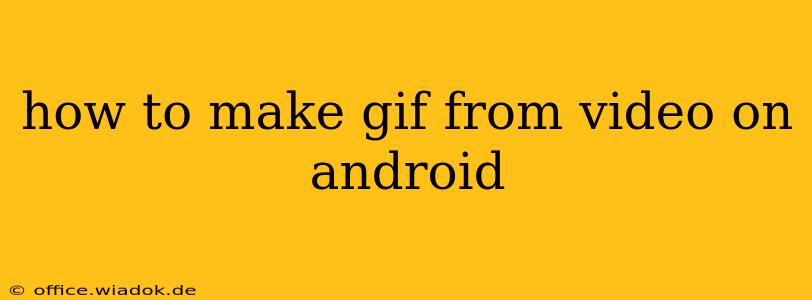Creating GIFs from videos on your Android device is easier than you might think. Whether you're looking to share a funny moment from a home movie or highlight a key scene from your favorite film, there are several excellent apps available to help you achieve this. This guide will walk you through the process, comparing different methods and highlighting the best apps for various needs.
Choosing the Right GIF Maker App for Android
The Google Play Store offers a plethora of GIF maker apps, each with its own strengths and weaknesses. Selecting the right one depends on your needs and technical proficiency. Some key features to consider include:
- Ease of Use: How intuitive is the interface? Can you easily select video segments and customize your GIF?
- Customization Options: Does the app allow you to adjust GIF speed, size, and add text or filters?
- Output Quality: Does the app produce high-quality GIFs that don't look pixelated or compressed?
- Additional Features: Does the app offer features beyond GIF creation, such as video editing or meme generation?
Top Android Apps for Creating GIFs from Videos
Here are some of the most popular and highly-rated GIF maker apps for Android:
1. GIF Maker-Editor
This app is known for its straightforward interface and powerful editing features. You can easily trim your videos to select the perfect segment, adjust the GIF's speed and frame rate, and even add text or stickers. The output quality is generally good, making it a solid choice for beginners and experienced users alike.
2. ImgPlay
ImgPlay is a versatile app that allows you to create GIFs not only from videos but also from a series of images. It offers a good range of customization options, including frame rate control, reverse playback, and the ability to add filters and effects. The app is generally well-regarded for its speed and ease of use.
3. Video to GIF
As its name suggests, this app is specifically designed for converting videos into GIFs. While it might lack the extensive editing features of some other apps, its simplicity and efficiency make it a great option for quick GIF creations. It’s a good choice if you need a straightforward, no-frills solution.
Step-by-Step Guide to Making a GIF from a Video on Android (Using GIF Maker-Editor as an Example)
While the exact steps might vary slightly depending on the app you choose, the general process remains consistent. Let's use GIF Maker-Editor as an example:
-
Download and Install: Download and install the GIF Maker-Editor app from the Google Play Store.
-
Import Video: Open the app and select the video you want to convert from your device's gallery.
-
Trim the Video: Use the app's trimming tools to select the portion of the video you want to turn into a GIF. Precise trimming is crucial for creating a compelling GIF.
-
Adjust Settings: Customize the GIF's settings, such as frame rate, speed, and size. Experiment to find the optimal settings for your GIF.
-
Add Effects (Optional): Some apps allow you to add filters, text overlays, or stickers. Use these features to personalize your GIF.
-
Create GIF: Once you're satisfied with the settings, tap the "Create GIF" button to generate your GIF.
-
Save and Share: Save the GIF to your device's gallery and share it with your friends and family through various social media platforms or messaging apps.
Tips for Creating High-Quality GIFs
- Choose the Right Video: Start with a high-resolution video for better GIF quality.
- Optimize Frame Rate: A lower frame rate results in smaller file sizes but might reduce the smoothness of the animation. Experiment to find a balance.
- Compress Carefully: Over-compression can lead to a loss of quality. Find a balance between file size and visual quality.
By following these steps and experimenting with different apps and settings, you can easily create engaging and high-quality GIFs from your Android videos. Remember to explore the features of each app to find the one that best suits your needs and preferences.