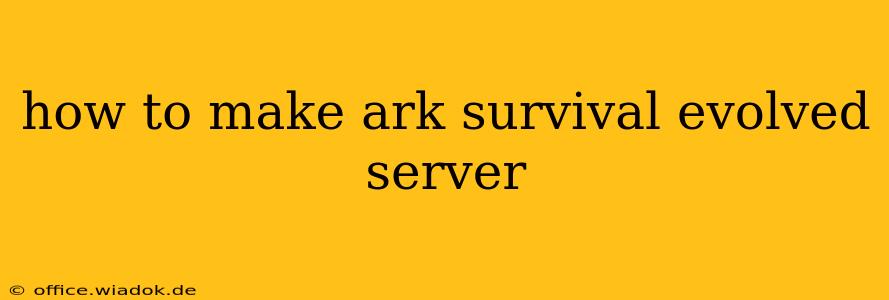Creating your own Ark: Survival Evolved server opens up a world of possibilities. You can customize the game to your liking, invite friends, and experience the thrill of survival on your own terms. This comprehensive guide walks you through the entire process, from choosing your hosting provider to configuring your server settings.
Choosing Your Hosting Provider: Dedicated vs. Hosted Solutions
The first decision you need to make is whether to host your server yourself (dedicated) or use a hosted solution.
Dedicated Servers:
- Pros: Maximum control over your server's hardware and settings. Ideal for experienced users who want complete customization and performance optimization.
- Cons: Requires significant technical expertise, including server management, network configuration, and security. You'll need to purchase and maintain your own server hardware. Higher upfront cost and ongoing maintenance expenses.
Hosted Servers:
- Pros: Simpler setup and management. Hosting providers handle the technical aspects, allowing you to focus on gameplay. Usually more affordable than managing your own server, especially for smaller communities.
- Cons: Less control over server hardware and settings. Performance may be affected by the provider's infrastructure and other users on the same server.
Key factors to consider when choosing a provider:
- Server location: Choose a location geographically close to your players to minimize lag.
- RAM: Ark is a resource-intensive game. More RAM translates to better performance and more players.
- CPU: A powerful CPU is crucial for smooth gameplay, particularly in large maps with many players and dinosaurs.
- Storage: Sufficient storage space is needed for the game files and player saves.
- Customer Support: Reliable customer support is essential, especially if you encounter technical issues.
Setting Up Your Ark Server: A Step-by-Step Guide (Hosted Solution)
This guide focuses on a hosted solution, as it’s generally easier for most users. The specific steps will vary slightly depending on your chosen provider, but the general process remains consistent.
1. Choose and Sign Up with a Hosting Provider
Research different hosting providers, comparing their features, pricing, and customer reviews. Popular options include Nitrado, GTX Gaming, and others. Select a plan that suits your needs and budget.
2. Select Your Game and Map
During the setup process, you'll choose Ark: Survival Evolved and the map you want to use (e.g., The Island, Scorched Earth, Ragnarok).
3. Configure Your Server Settings
This is where you customize your server's gameplay experience. Options include:
- Difficulty: Adjust the difficulty level for PvE (Player vs. Environment) or PvP (Player vs. Player) gameplay.
- Player count: Determine the maximum number of players that can join your server simultaneously.
- Mods: If desired, enable mods to add new content and features to your server.
- Harvest rates: Modify the rate at which resources are gathered.
- Taming speed: Adjust how quickly dinosaurs can be tamed.
- XP rates: Alter the rate at which players gain experience points.
- Day/Night cycle: Control the speed of the day/night cycle.
4. Launch Your Server
Once you've configured your settings, launch your server. The provider will usually guide you through this process.
5. Connect to Your Server
Once launched, obtain the server's IP address and port number from your hosting provider. Use this information to connect your game client to your new server.
Essential Server Management Tips
- Regular Backups: Regularly back up your server's save data to prevent data loss.
- Monitor Performance: Keep an eye on your server's performance to identify and address potential issues.
- Update the Game: Keep your server's game files updated to benefit from the latest patches and bug fixes.
- Community Engagement: Interact with your players and address their concerns.
- Security: Implement appropriate security measures to protect your server from unauthorized access and malicious activity.
Creating an Ark: Survival Evolved server can be a rewarding experience. By carefully choosing your hosting provider and configuring your server settings, you can create a unique and enjoyable gameplay experience for yourself and your friends. Remember to consult your chosen hosting provider's documentation for specific instructions and support.