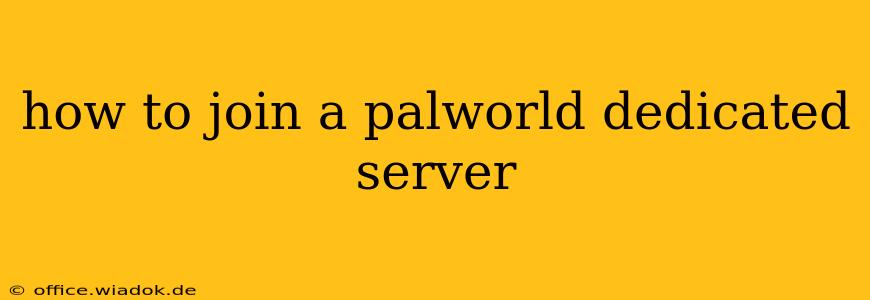Joining a dedicated PalWorld server allows you to experience the game with a dedicated community, often featuring unique rules, events, and a more stable gameplay environment than public servers. This guide will walk you through the process step-by-step, covering everything from finding servers to troubleshooting potential issues.
Finding PalWorld Dedicated Servers
The first step is locating PalWorld dedicated servers. Unfortunately, there isn't a central, official directory for all PalWorld dedicated servers. The best way to find them is through these avenues:
-
Community Forums and Discord Servers: The official PalWorld Discord server and other community forums are excellent places to find players advertising their dedicated servers. Look for threads or announcements specifically mentioning dedicated servers and their IP addresses. These communities often provide information on server rules, mods used, and the overall community atmosphere.
-
PalWorld Subreddits (Reddit): Search relevant subreddits dedicated to PalWorld. Players often post about their dedicated servers within these communities.
-
Gaming Communities: Websites and forums dedicated to gaming in general may have sections where players advertise their servers. Searching for "PalWorld dedicated servers" on these sites could yield results.
Connecting to a PalWorld Dedicated Server
Once you've found a server you want to join, you will need its IP address and potentially a port number (this information is usually provided by the server host). Here’s how to connect:
-
Launch PalWorld: Start the game as you normally would.
-
Access the Server Browser (If Available): Some versions of the game may have an in-game server browser. If so, this might list dedicated servers; however, it's not guaranteed. Look for a menu option labelled "Multiplayer," "Online," "Servers," or something similar.
-
Manual IP Connection (Most Common): If there isn't an in-game browser, or the dedicated server isn't listed, you will need to manually connect using the server's IP address. This usually involves navigating to a menu labeled "Join Game," "Add Server," or a similar option.
-
Enter Server Details: Enter the IP address provided by the server host. If a port number is provided (it usually follows the IP address after a colon, e.g.,
192.168.1.100:27015), enter that as well. -
Connect to the Server: Click the "Connect" button or equivalent to attempt joining the server.
Troubleshooting Common Issues
-
Connection Failed: This error can have several causes. Check your internet connection, ensure the IP address and port number are correct, and confirm the server is still online. The server may be full or experiencing technical difficulties.
-
Server Not Found: Verify the IP address and port number for accuracy. If the server is using a non-standard port, make sure that's correctly entered. The server might also be offline or temporarily unavailable.
-
Game Crashes: If the game crashes upon connecting, the server may be incompatible with your game version. Check for updates and ensure you're using a compatible client version.
Choosing the Right PalWorld Dedicated Server
Before joining a server, consider the following:
-
Server Rules: Familiarize yourself with the server's rules and regulations to avoid any issues.
-
Community Atmosphere: Read reviews or check community feedback to get a sense of the server’s community and how welcoming it is.
-
Mods: Some servers use modifications. Make sure your game client is compatible if you decide to join one of these.
By following these steps, you should be able to successfully join a PalWorld dedicated server and enjoy the game with a dedicated community. Remember always to be respectful of the server rules and other players. Happy gaming!