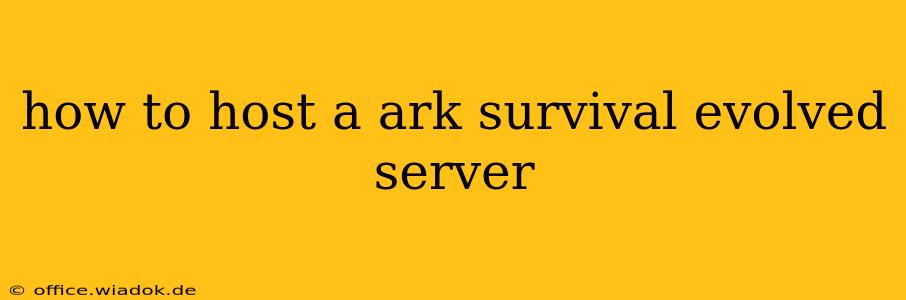Hosting your own ARK: Survival Evolved server unlocks a world of possibilities. You control the settings, mods, and overall experience, allowing you to create a unique and personalized gameplay environment for yourself and your friends. This guide will walk you through the entire process, from choosing your hosting provider to configuring your server settings.
Choosing Your Hosting Provider: Key Considerations
The first crucial step is selecting a reliable hosting provider. Several factors determine the best choice for your needs:
1. Server Location: Minimizing Ping and Lag
Your server's location significantly impacts player latency. Choose a provider with servers geographically close to your intended player base to minimize ping and lag, resulting in a smoother gameplay experience. Consider using a provider with multiple server locations worldwide to cater to a broader audience.
2. Server Specs: RAM, CPU, and Storage
ARK is a resource-intensive game. The server's specifications directly affect performance. Higher RAM allocation leads to better stability and supports more players. A powerful CPU ensures smooth processing, preventing lag and crashes. Ample storage space accommodates the game files, player saves, and any mods you intend to use. Carefully review the provider's offerings and choose a plan that aligns with your anticipated player count and mod usage. Don't underestimate the RAM requirements; more is almost always better.
3. Control Panel and Ease of Use
A user-friendly control panel simplifies server management. Look for a provider with an intuitive interface that allows easy access to server settings, file management, and crucial features like backup and restore functions. Some providers offer specialized ARK control panels with pre-configured settings and simplified management tools.
4. Customer Support and Uptime Guarantee
Reliable customer support is invaluable, especially when encountering technical issues. Choose a provider with responsive and knowledgeable support staff available through various channels like email, live chat, or phone. A strong uptime guarantee ensures your server remains online and accessible to players, minimizing disruptions to gameplay.
5. Price and Value: Balancing Cost and Performance
While price is a factor, prioritize value. A cheaper option might compromise performance and support, leading to frustrating downtime and technical headaches. Compare pricing plans from different providers, considering the specifications and features offered for the price.
Setting Up Your ARK Server: A Step-by-Step Guide
Once you've chosen a hosting provider, the server setup process generally follows these steps:
-
Choose your game version: Ensure you select the correct version of ARK: Survival Evolved that matches your players' game clients.
-
Select your server settings: This is where you customize your server’s experience. Options include difficulty, player stats, harvesting rates, and more. Take your time to explore the extensive options and tailor them to your preferences.
-
Install mods (optional): If you want to add mods, select them during the setup process or through your server control panel, depending on the provider. Remember that not all mods are compatible, and using incompatible mods can cause server instability.
-
Configure your server's IP address and port: This information will be needed by players to connect to your server. Your hosting provider will provide this information.
-
Start your server: Once the setup is complete, initiate your server. It may take some time for the server to fully load and become ready for players.
-
Test your server: Before inviting players, thoroughly test your server to ensure everything functions correctly.
Managing Your ARK Server: Essential Tips
After setting up your server, ongoing maintenance is crucial:
- Regular Backups: Implement a regular backup schedule to safeguard your server data against potential issues.
- Monitoring Performance: Track CPU usage, RAM consumption, and network traffic to identify potential bottlenecks and optimize performance.
- Updating the Game: Keep the server updated with the latest game patches to benefit from bug fixes and new features.
- Community Management: If your server is open to the public, establish clear rules and guidelines to maintain a positive and enjoyable gameplay environment.
Conclusion: Your ARK Adventure Awaits
Hosting your own ARK: Survival Evolved server provides an unparalleled level of control and customization. By carefully considering the factors discussed in this guide and following the setup steps, you can create a thriving and unique ARK experience for yourself and your community. Remember to choose a hosting provider that meets your needs and provides reliable support, ensuring a smooth and enjoyable gameplay experience for everyone.