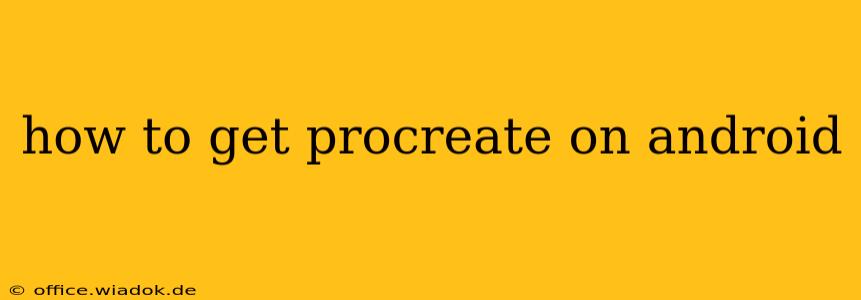Procreate, with its intuitive interface and powerful features, has become a favorite for digital artists on iPad. Unfortunately, Procreate is not available on Android. This leaves many Android users searching for comparable alternatives. This guide will explore why Procreate isn't on Android and offer several excellent options that provide similar functionalities.
Why No Procreate for Android?
The simple answer is that Savage Interactive, the developers of Procreate, have chosen to focus their development efforts exclusively on Apple's iPadOS. This decision likely stems from several factors, including:
- Optimized Performance: iPad hardware and software are tightly integrated, allowing for seamless optimization of Procreate's demanding features. Android's fragmentation (the wide variety of devices and Android versions) makes consistent performance across all devices a significant challenge.
- Development Resources: Porting the application to a different operating system requires substantial time and resources. Savage Interactive may have prioritized improvements and new features for the existing iPad user base rather than diverting resources to Android development.
- Business Strategy: Focusing on a single platform can allow for a more streamlined development process, potentially leading to faster updates and better support for users.
Top Android Alternatives to Procreate
While a direct Procreate port for Android isn't available, numerous powerful alternatives offer comparable features and functionality. Here are some of the best:
1. Autodesk Sketchbook
Autodesk Sketchbook is a free, popular option with a clean interface and a wide array of brushes. It's excellent for sketching, drawing, and painting, and its intuitive tools make it accessible to both beginners and experienced artists. It boasts strong performance and is compatible with a wide range of Android devices.
2. Ibis Paint X
Ibis Paint X is another strong contender known for its extensive brush library, customizable brushes, and layers. Its robust features include animation capabilities and a wealth of video tutorials, making it ideal for both illustration and animation projects. The app is free, with optional in-app purchases for additional features.
3. MediBang Paint
MediBang Paint offers a collaborative environment for artists, allowing for cloud syncing and teamwork on projects. This is a significant advantage for those working on group projects or needing access to their artwork across multiple devices. It's completely free and features a large selection of brushes and tools.
4. Infinite Painter
Infinite Painter stands out for its realistic brush engine and powerful layer management. This makes it particularly suitable for those who prioritize realistic painting and detailed work. Its smooth performance and user-friendly interface make it a compelling option for serious digital artists.
5. ArtFlow
ArtFlow is a powerful and versatile app that offers a wide array of customizable brushes and layers, along with features designed for both drawing and painting. It's available as a free version or a paid version that unlocks advanced features.
Choosing the Right Android Drawing App
The best Android drawing app for you will depend on your specific needs and preferences. Consider factors such as:
- Your skill level: Some apps are more beginner-friendly than others.
- Your preferred style of art: Different apps excel in different areas (e.g., realistic painting, illustration, animation).
- Your budget: Some apps are free, while others offer paid versions or in-app purchases.
- Required features: Think about the specific tools and functions that are essential for your workflow.
By exploring these alternatives, you can find a powerful and versatile digital art application that meets your needs, even without Procreate's availability on Android. Remember to download and try out a few different options to discover your perfect fit.