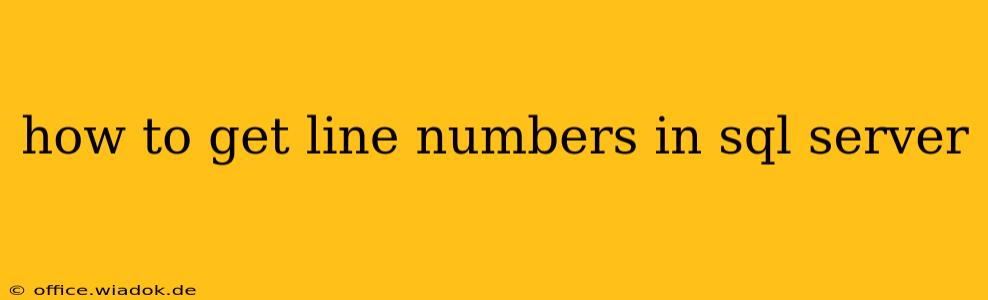Getting line numbers in SQL Server isn't a direct, built-in function like you might find in some text editors. SQL Server primarily works with sets of data, not line-by-line processing in the same way a text file might be handled. However, there are several effective ways to achieve the effect of line numbers, depending on your specific needs and SQL Server version.
Methods for Simulating Line Numbers in SQL Server
Here are the most common techniques, ranging from simple to more advanced scenarios:
1. Using ROW_NUMBER() (Most Common and Efficient)
The ROW_NUMBER() window function is the most efficient and recommended approach for adding line numbers to your SQL Server query results. It assigns a unique sequential integer to each row within a partition (or the entire result set if no partitioning is specified).
SELECT
ROW_NUMBER() OVER (ORDER BY YourColumnName) as LineNumber,
YourColumnName,
YourOtherColumns
FROM
YourTable;
Replace YourTable, YourColumnName, and YourOtherColumns with your actual table and column names. The ORDER BY clause is crucial; it dictates the order in which line numbers are assigned. If you omit it, the order might be unpredictable and vary depending on the execution plan. Order by a relevant column to ensure meaningful line numbering.
2. Using IDENTITY Column (For Table Creation)
If you're creating a new table and need line numbers, the simplest solution is to include an IDENTITY column. This automatically generates unique sequential integers for each new row inserted.
CREATE TABLE YourTable (
LineNumber INT IDENTITY(1,1) PRIMARY KEY,
YourColumnName VARCHAR(255),
YourOtherColumns ...
);
This approach is ideal for persistent line numbering within a table, but it's not applicable to adding line numbers to existing data.
3. Using a Variable (Less Efficient for Large Datasets)
For smaller datasets, you could use a variable to increment a counter within a loop, but this is significantly less efficient than ROW_NUMBER() for larger tables and should generally be avoided for performance reasons.
4. Handling Partitions with PARTITION BY
If you need line numbers within distinct groups or partitions of your data, use the PARTITION BY clause within the ROW_NUMBER() function. This restarts the line numbering for each partition.
SELECT
ROW_NUMBER() OVER (PARTITION BY GroupingColumn ORDER BY YourColumnName) as LineNumber,
GroupingColumn,
YourColumnName,
YourOtherColumns
FROM
YourTable;
This example restarts the line numbering for each unique value in GroupingColumn.
Choosing the Right Method
- For adding line numbers to the results of a query on an existing table: Use
ROW_NUMBER(). It's efficient and flexible. - For creating a new table where line numbers are always required: Use an
IDENTITYcolumn. This is built-in and automatic. - Avoid using variable-based looping methods unless dealing with extremely small datasets; they are inefficient for larger data volumes.
Remember to always replace the placeholder names with your actual table and column names. Careful selection of the ORDER BY clause is vital for ensuring the line numbers are assigned logically and meaningfully within your data. Understanding your data and its structure will help you choose the most appropriate and efficient method.