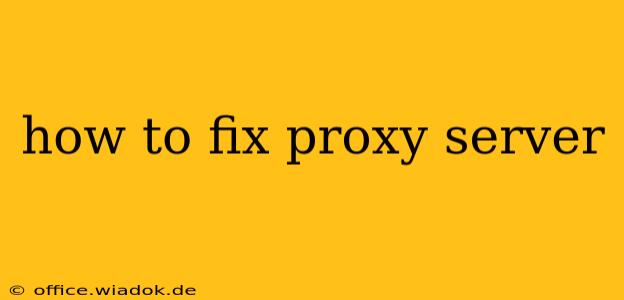Proxy servers act as intermediaries between your device and the internet, offering benefits like enhanced security and anonymity. However, when a proxy server malfunctions, it can disrupt your internet access. This comprehensive guide will walk you through troubleshooting common proxy server problems and getting back online swiftly.
Identifying the Problem: Is It Really Your Proxy?
Before diving into fixes, ensure the issue stems from your proxy server and not another source. Consider these possibilities:
- General Internet Connectivity: Check if other devices on your network have internet access. If not, the problem likely lies with your internet service provider (ISP), router, or modem, not your proxy.
- Website-Specific Issues: Does the problem occur only with certain websites? This might indicate a problem with that specific website, not your proxy server.
- Firewall or Antivirus Interference: Your firewall or antivirus software might be blocking access to the proxy server. Temporarily disable them to check if this resolves the issue. Remember to re-enable them afterwards!
- Incorrect Proxy Settings: Double-check your proxy server settings (address, port, authentication details) for any typos or incorrect configurations.
Common Proxy Server Problems and Solutions
Once you've confirmed the problem originates from your proxy server, let's explore common issues and their solutions:
1. Connection Timeouts or Errors
This often indicates the proxy server is unreachable or overloaded. Try these steps:
- Check Proxy Server Status: See if the proxy server is experiencing outages or maintenance. Many providers offer status pages or announcements.
- Restart Your Device: A simple restart can often clear temporary glitches.
- Try a Different Proxy Server: If you're using a free proxy, consider switching to a paid service or a different free proxy. Free proxies are often overloaded or unreliable.
- Contact Your Proxy Provider: If using a paid service, contact their support team for assistance.
2. Slow Connection Speeds
Slow speeds can stem from various factors:
- High Server Load: The proxy server might be handling a large number of requests, leading to slower performance. Try connecting at off-peak hours.
- Network Congestion: Issues with your local network or your ISP's network can also slow things down.
- Proxy Server Location: A proxy server geographically distant from you will naturally result in slower speeds. Choose a proxy server closer to your location.
3. Authentication Errors
If your proxy requires authentication (username and password), ensure you're using the correct credentials. Check for typos and ensure your caps lock isn't on.
4. Proxy Server Doesn't Work With Specific Applications
Certain applications might not be compatible with your proxy server's settings or configuration. Check the application's documentation for proxy settings guidance, or try configuring the proxy settings manually within the application itself.
5. Error Messages: Deciphering the Clues
Pay close attention to any error messages you encounter. They often provide valuable clues about the underlying problem. Search online for the specific error message to find relevant solutions.
Preventing Future Proxy Server Issues
- Choose a Reputable Provider: Opt for established and reliable proxy providers with positive user reviews.
- Regularly Check Proxy Server Status: Stay informed about any outages or maintenance scheduled by your provider.
- Monitor Your Proxy Server Usage: Excessive usage can lead to performance issues.
- Keep Your Proxy Server Software Updated: Ensure you're using the latest version of any proxy server software to benefit from bug fixes and performance improvements.
By following these steps, you should be able to effectively troubleshoot most proxy server problems and restore your internet connectivity. Remember, patience and systematic troubleshooting are key to resolving these issues.