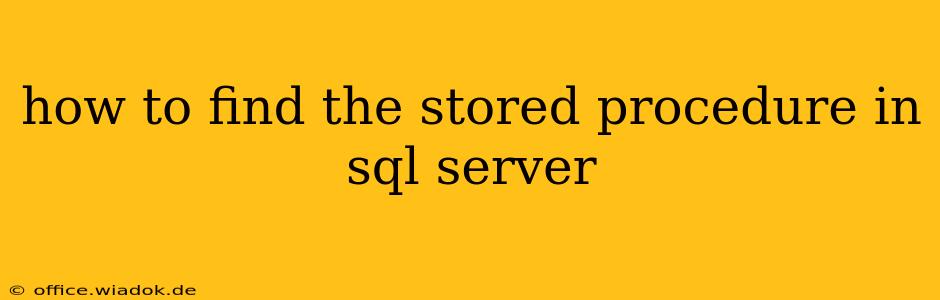Finding stored procedures in SQL Server can seem daunting, especially in databases with hundreds or even thousands of objects. However, with the right techniques, locating specific procedures or browsing the entire collection becomes straightforward. This guide provides multiple methods, catering to different needs and skill levels.
Understanding Stored Procedures in SQL Server
Before diving into the methods, let's briefly define what a stored procedure is. In SQL Server, a stored procedure is a pre-compiled collection of SQL statements stored in the database. They offer several advantages, including improved performance, code reusability, and enhanced security. Knowing where to find these procedures is crucial for database administration and development.
Methods to Find Stored Procedures in SQL Server
Here are several ways to locate stored procedures, ranging from simple queries to using SQL Server Management Studio (SSMS):
1. Using SQL Server Management Studio (SSMS): The Visual Approach
SSMS provides a user-friendly interface for navigating database objects. This is arguably the most intuitive method for beginners:
- Connect to your SQL Server instance: Open SSMS and connect to the desired server.
- Expand the database: In the Object Explorer, expand the database containing the stored procedure.
- Locate the "Programmability" folder: Under the database, you'll find a folder named "Programmability." Expand it.
- Find "Stored Procedures": Inside the "Programmability" folder, you'll see "Stored Procedures." Expanding this will display a list of all stored procedures within that database. You can then search this list by name or scroll through it.
This method is excellent for visually exploring your database and browsing through the available stored procedures.
2. Using SQL Queries: The Powerful Approach
SQL queries offer more control and flexibility for finding stored procedures. Here are some useful queries:
a) Listing all Stored Procedures:
This query returns all stored procedures within the specified database:
USE YourDatabaseName; -- Replace YourDatabaseName with your actual database name
SELECT name
FROM sys.procedures;
b) Searching for Stored Procedures by Name (Partial Match):
If you know part of the stored procedure's name, use the LIKE operator:
USE YourDatabaseName;
SELECT name
FROM sys.procedures
WHERE name LIKE '%YourSearchTerm%'; -- Replace YourSearchTerm with the part of the name you know
For example, to find procedures containing "Customer," use LIKE '%Customer%'.
c) Finding Stored Procedures by Schema:
Stored procedures are associated with schemas. To find procedures within a specific schema:
USE YourDatabaseName;
SELECT name
FROM sys.procedures
WHERE schema_id = SCHEMA_ID('YourSchemaName'); -- Replace YourSchemaName with the schema name
Remember to replace placeholders like YourDatabaseName, YourSearchTerm, and YourSchemaName with your actual values.
3. Using sp_help System Stored Procedure: Detailed Information
The sp_help system stored procedure provides detailed information about database objects, including stored procedures. This is useful for examining the structure and parameters of a specific procedure:
sp_help 'YourStoredProcedureName'; -- Replace YourStoredProcedureName with the name of the stored procedure
This will output comprehensive information such as parameter details, object type, and creation date.
Tips for Efficient Searching:
- Use indexing: Ensure appropriate indexing on relevant columns within
sys.proceduresfor faster searches, particularly in large databases. - Filter your searches: Use the
WHEREclause to specify conditions and reduce the number of results. - Utilize SSMS features: SSMS offers powerful search and filtering capabilities within the Object Explorer.
By employing these methods, you can efficiently locate and manage stored procedures within your SQL Server databases. Remember to choose the method that best suits your needs and skill level, whether it's the visual approach of SSMS or the powerful flexibility of SQL queries. Understanding these techniques is crucial for effective database administration and development.