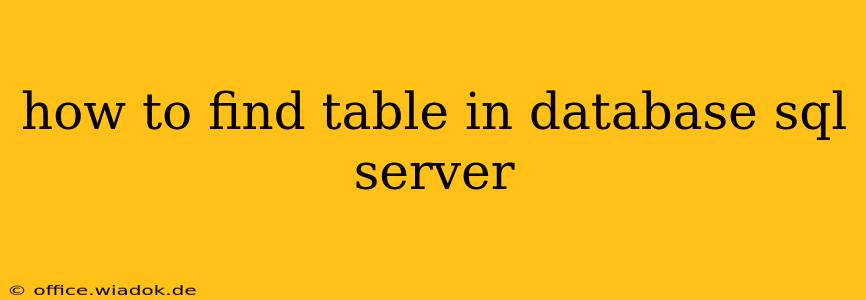Finding specific tables within a vast SQL Server database can feel like searching for a needle in a haystack. This comprehensive guide provides several methods, from simple queries to advanced techniques, ensuring you locate your target tables efficiently. Whether you're a seasoned SQL developer or just starting, this guide will equip you with the knowledge to navigate your databases with ease.
Understanding SQL Server Database Structure
Before diving into the methods, it's crucial to understand the fundamental structure. A SQL Server database contains multiple objects, including tables, views, stored procedures, and functions. Tables are the core structures holding your data, organized into rows (records) and columns (fields). Knowing this context helps you focus your search effectively.
Methods to Find Tables in SQL Server
Here are several effective ways to locate tables in your SQL Server database:
1. Using the INFORMATION_SCHEMA Metadata
The INFORMATION_SCHEMA is a built-in database schema containing metadata about your database objects. It's a powerful tool for querying information about tables.
Query:
SELECT TABLE_NAME
FROM INFORMATION_SCHEMA.TABLES
WHERE TABLE_TYPE = 'BASE TABLE';
This query specifically retrieves the names of all base tables (regular data tables) within the database. If you need to filter by schema, add a TABLE_SCHEMA clause:
SELECT TABLE_NAME
FROM INFORMATION_SCHEMA.TABLES
WHERE TABLE_SCHEMA = 'YourSchemaName' AND TABLE_TYPE = 'BASE TABLE';
Replace 'YourSchemaName' with the actual name of the schema. This refinement is vital for large databases with multiple schemas.
2. Using SQL Server Management Studio (SSMS)
SSMS offers a user-friendly graphical interface for browsing database objects.
-
Object Explorer: Connect to your SQL Server instance in SSMS. Expand the Databases node, then your target database. Underneath, you'll find the Tables folder, listing all the tables within that database. You can easily expand this folder to view individual tables and their properties.
-
Search functionality: SSMS allows you to search for objects by name within the Object Explorer. This is especially helpful if you remember part of the table name.
3. Using sys.tables Catalog View
The sys.tables catalog view provides similar information to INFORMATION_SCHEMA.TABLES, but it's a system view directly within the SQL Server system catalog. This often offers slightly better performance than INFORMATION_SCHEMA.
Query:
SELECT name
FROM sys.tables;
To limit results to a specific schema:
SELECT name
FROM sys.tables
WHERE schema_id = SCHEMA_ID('YourSchemaName');
Again, replace 'YourSchemaName' with your schema's name.
4. Advanced Search with Wildcard Characters
For situations where you only partially remember the table name, use wildcard characters (%) in your queries:
SELECT TABLE_NAME
FROM INFORMATION_SCHEMA.TABLES
WHERE TABLE_NAME LIKE 'Order%'; -- Finds tables starting with "Order"
This query locates all tables whose names begin with "Order." You can adjust the wildcard placement to suit your needs (e.g., %Order% to find tables containing "Order" anywhere in the name).
5. Filtering by Table Properties
You can refine your search based on other table properties. For example, to find tables with a specific column:
SELECT t.TABLE_NAME
FROM INFORMATION_SCHEMA.TABLES t
JOIN INFORMATION_SCHEMA.COLUMNS c ON t.TABLE_NAME = c.TABLE_NAME
WHERE c.COLUMN_NAME = 'YourColumnName';
Replace 'YourColumnName' with the column name you are searching for. This query leverages joins to connect table information with column information, providing a more targeted search.
Conclusion
Finding tables in SQL Server doesn't have to be a daunting task. By employing the methods outlined above, you can efficiently locate the tables you need, regardless of database size or complexity. Remember to choose the method best suited to your specific scenario and leverage advanced search techniques when necessary. Mastering these techniques will significantly enhance your SQL Server database management skills.