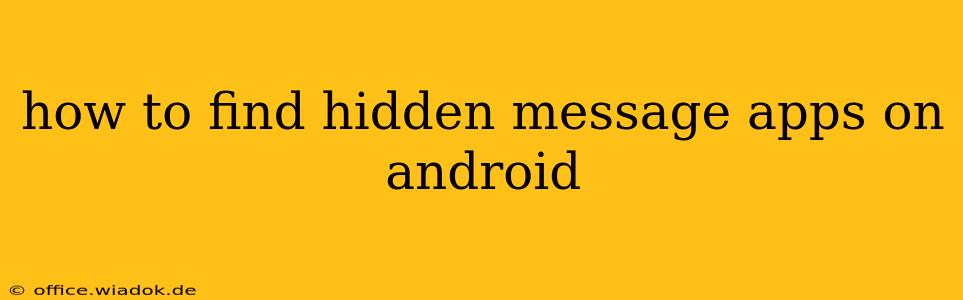Discovering hidden apps on an Android device can be crucial for various reasons, ranging from parental control to ensuring personal privacy. This comprehensive guide explores different methods to uncover potentially concealed messaging applications, offering a blend of technical know-how and practical advice.
Understanding Hidden Apps and Their Methods
Before diving into the detection process, it's important to understand how apps are hidden on Android. Many methods exist, each requiring a slightly different approach to detection.
Common Hiding Techniques:
- Launcher Hiding: This is the most common method. Apps are simply removed from the app drawer's main view, requiring users to navigate to a settings menu or use a third-party app launcher to find them.
- Disguised Icons: Some apps mimic the appearance of other, innocuous apps (like a calculator or a notepad) to mask their true nature.
- Third-Party App Launchers: These launchers offer advanced features, including the ability to hide apps within their custom interface.
- Root Access/System Modifications: In more advanced cases, individuals with root access may utilize system-level modifications to hide applications completely, making detection more challenging.
Methods to Find Hidden Messaging Apps
Let's delve into the practical steps you can take to uncover hidden messaging apps. Remember, some methods require technical expertise, while others are simpler and accessible to everyone.
1. Check the App Drawer Thoroughly:
This might seem obvious, but a thorough examination of your app drawer, paying close attention to unfamiliar icons or oddly named apps, is the first step. Look for anything suspicious or out of place.
2. Utilize the Android Settings Menu:
Android's settings provide some clues. Navigate to Settings > Apps, and then look at the list of installed applications. Sort the apps by "Last Used" or "Recently Installed" to see if anything unusual pops up. Note that some hidden apps might not show up here if deeply hidden.
3. Examine App Usage Data:
Many Android devices track app usage data. Check your phone's usage statistics to see which apps have consumed significant data or battery life recently. Unexplained high data usage could indicate a hidden messaging app actively transferring information.
4. Look for Data Usage Anomalies:
Beyond general usage, look for unusual data transfers at odd times. A sudden spike in data usage during hours when the phone isn't typically used could be suspicious.
5. Employ Third-Party Apps (with caution):
Several third-party apps claim to detect hidden applications. However, exercise caution when installing such apps, as some may be malicious themselves. Research thoroughly before downloading any such software. Always download from reputable sources like the Google Play Store.
6. Inspect Recent Activities:
The notification shade and recent apps list (accessible by swiping up from the bottom) might reveal fleeting glimpses of a hidden app's activity. Pay close attention to quick flashes of app icons or notifications.
7. Investigate System Logs (Advanced Users):
For technically savvy users, exploring Android's system logs might reveal clues. This requires in-depth knowledge of command-line interfaces and log file analysis and is generally not recommended for casual users.
Important Considerations:
- Legal and Ethical Implications: Before attempting to uncover hidden apps on someone else's device, carefully consider the legal and ethical implications. Accessing someone's phone without their consent is a violation of privacy in most jurisdictions.
- Parental Control: If you're concerned about a child's online activity, consider using parental control apps designed specifically for this purpose. These apps are typically more ethical and legal to utilize.
- Data Security: Be aware that some hidden apps might be malicious. Be careful about accessing or interacting with potentially suspicious applications.
This guide provides a range of methods to uncover hidden messaging apps on Android devices. Remember to prioritize ethical considerations and legal implications when investigating. Always err on the side of caution and respect individual privacy.