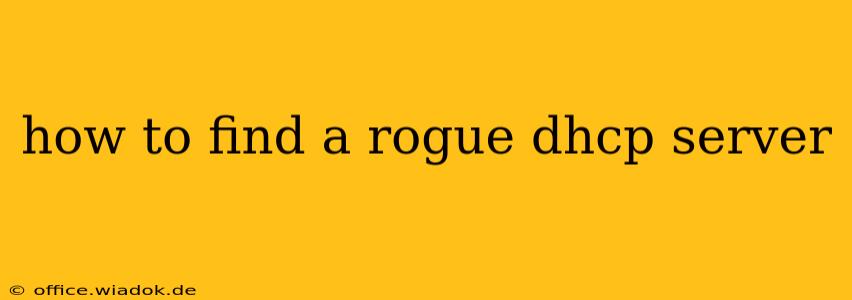A rogue DHCP server is an unauthorized device that provides IP addresses and other network configuration parameters, potentially disrupting your network's security and stability. Identifying and eliminating these rogue servers is crucial for maintaining a secure and efficient network environment. This guide outlines several methods to detect and address this issue.
Understanding the Threat of Rogue DHCP Servers
Before diving into detection methods, it's vital to understand the risks posed by rogue DHCP servers:
- IP Address Conflicts: A rogue server can assign the same IP address to multiple devices, leading to network connectivity issues.
- Security Vulnerabilities: Rogue servers can be exploited by attackers to gain unauthorized access to your network. They might offer malicious DNS settings, redirecting traffic to phishing sites or other harmful resources.
- Network Instability: Uncontrolled IP address assignment can disrupt network services and overall performance.
- Data Breaches: Malicious rogue servers can intercept network traffic, potentially leading to data breaches.
Methods to Detect Rogue DHCP Servers
Several techniques can help you pinpoint rogue DHCP servers on your network. These methods range from simple network scans to using specialized tools.
1. Network Scanning with Nmap
Nmap (Network Mapper) is a powerful and versatile network scanning tool. It can identify devices offering DHCP services, helping you determine if any unauthorized servers are operating. The command below scans your network for DHCP servers:
sudo nmap -p 67,68 <network range> -sV --reason
Replace <network range> with your network's IP address range (e.g., 192.168.1.0/24). The -sV option enables version detection, while --reason provides details about scan results. Analyze the output carefully to identify any unexpected DHCP servers.
2. DHCP Server Monitoring Tools
Many network monitoring tools offer DHCP server monitoring capabilities. These tools often provide alerts when new DHCP servers appear on the network, aiding in the quick detection of rogue servers. These tools usually offer centralized dashboards for easy overview and management. Examples include SolarWinds Network Performance Monitor and ManageEngine OpManager.
3. Examining DHCP Server Logs
Your legitimate DHCP server maintains logs of all DHCP requests and assignments. Review these logs for any unusual activity, such as IP address assignments to unknown devices or significant increases in requests from a specific IP address. This can point to a rogue server attempting to distribute addresses.
4. Analyzing ARP Tables
The Address Resolution Protocol (ARP) table maps IP addresses to MAC addresses. Unusual entries, especially those associating multiple devices with the same IP address, can indicate a DHCP conflict caused by a rogue server. The command to view ARP tables varies depending on your operating system (e.g., arp -a on Linux/macOS, arp -a on Windows).
5. Using Wireshark for Deep Packet Inspection
Wireshark is a network protocol analyzer that allows for deep packet inspection. You can capture network traffic and filter for DHCP packets (DHCP Discover, DHCP Offer, DHCP Request, DHCP ACK). Analyzing these packets will reveal which devices are offering DHCP services, identifying any rogue servers. This requires a deeper understanding of network protocols but provides highly detailed information.
Responding to a Rogue DHCP Server
Once a rogue DHCP server is identified, take immediate action:
- Isolate the Device: Disconnect the rogue server from the network to prevent further disruptions.
- Secure Your Network: Implement stronger network security measures, such as network segmentation and access controls, to prevent future unauthorized DHCP server deployments.
- Review DHCP Server Configuration: Ensure your legitimate DHCP server is properly configured and secured to prevent unauthorized access or misconfiguration.
- Update Firmware and Software: Keeping all network devices updated with the latest firmware and software patches is crucial for mitigating potential vulnerabilities.
Finding and eliminating rogue DHCP servers requires a proactive and multifaceted approach. By combining network scanning, log analysis, and monitoring tools, you can significantly improve your network's security and prevent potential disruptions caused by unauthorized DHCP servers. Remember to always prioritize network security best practices to minimize the risk of encountering this issue.