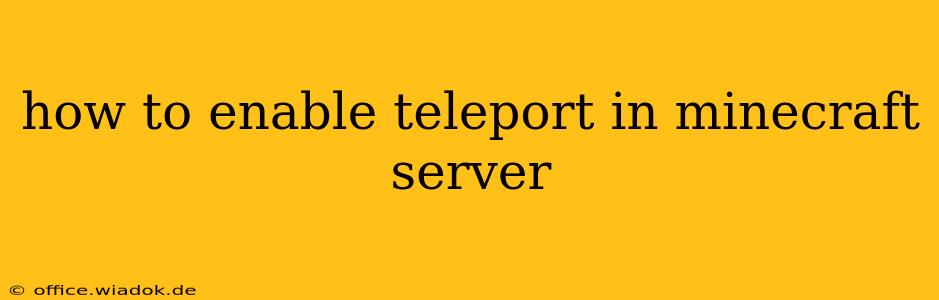Want to zip around your Minecraft world with ease? Teleportation can drastically improve gameplay, whether you're building massive projects, managing a sprawling server, or just want a quicker commute. This guide covers various methods for enabling and using teleportation in your Minecraft server, catering to both players and administrators.
Understanding Teleportation Methods in Minecraft
Before diving into the specifics, let's clarify the different ways teleportation can be achieved:
1. Command-Based Teleportation:
This method uses in-game commands, offering the most flexibility for both players and server administrators. It's the primary focus of this guide.
2. Plugin-Based Teleportation:
Plugins enhance Minecraft's functionality, adding features like custom teleportation points, automated systems, and more sophisticated control over teleportation. We'll touch upon this later.
3. Nether Portal Teleportation:
This is the classic Minecraft method, using Nether portals to travel long distances. While not technically "teleportation" in the same sense as commands or plugins, it's a crucial travel method worth mentioning.
Enabling Command-Based Teleportation: The Essential Guide
The core of enabling teleportation lies in understanding and utilizing Minecraft's command system. This is accessible to both players (with appropriate permissions) and server operators.
For Server Operators (OPs):
As an operator, you have complete control over teleportation within your server. Here's how to utilize commands:
-
/tp <player> <x> <y> <z>: This command teleports a specific player to exact coordinates. You need to know the target player's name and the precise coordinates (X, Y, Z). Finding coordinates is easily done by pressing F3 (or Fn+F3 on some laptops). -
/tp <player1> <player2>: This teleports one player to another. This is incredibly useful for assisting players or quickly joining them. -
/tp <x> <y> <z>: This teleports the commanding player to the specified coordinates. -
/spreadplayers <x> <y> <radius> <maxRange> <respectTeams> <player1> <player2> ...: This command spreads multiple players across a specified area. Useful for distributing players during events or game starts. The parameters allow for fine-tuning the spread.
Important Note: Players need to be given operator (OP) permissions to use these commands themselves. This is managed through your server's configuration files (often ops.json or a similar file). Carefully consider granting OP status, as it gives players significant control over the server.
Giving Players Teleportation Permission:
To allow specific players to teleport themselves or others (within limits), you can use several approaches:
- Granting OP status (as discussed above): This provides full command access, including
/tp. Use with caution! - Using permission plugins (like LuckPerms or PermissionsEx): These allow for granular control, granting specific commands to specific players or groups without full OP privileges. This is the recommended approach for secure server management.
- Creating custom commands with plugins: Some plugins allow for the creation of simplified teleportation commands, enhancing ease of use and providing better control.
Leveraging Plugins for Enhanced Teleportation
While command-based teleportation is powerful, plugins significantly expand possibilities. Here are some functionalities plugins offer:
- Pre-defined teleportation points: Set up designated locations players can teleport to with simple commands.
- Waypoints and navigation systems: Create and manage a network of custom waypoints for improved navigation.
- Automated teleportation systems: Trigger teleportation events based on specific in-game actions or timers.
- Restricted teleportation areas: Prevent players from teleporting into or out of specific zones.
Many plugins offer these functionalities; research and choose one suitable for your server's needs and technical expertise.
Conclusion: Mastering Minecraft Teleportation
Teleportation is a versatile tool in Minecraft, greatly enhancing gameplay and server management. Mastering command-based teleportation is a fundamental skill for any server administrator. Plugins further expand capabilities, allowing for creative and efficient use of teleportation in your world. Remember to balance power with responsibility, carefully managing player permissions to maintain server stability and prevent abuse.