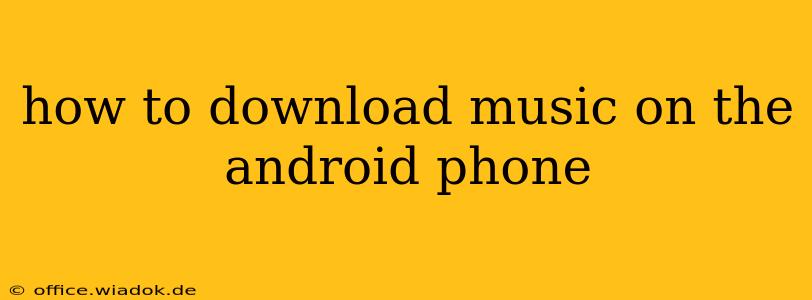Downloading music to your Android phone opens up a world of tunes, podcasts, and audiobooks, offering entertainment on the go, even without an internet connection. But with various options available, choosing the right method can be tricky. This guide explores legal and safe ways to download music on your Android device, catering to different preferences and budgets.
Understanding Your Options: Legal and Safe Music Downloads
Before diving into the specifics, it's crucial to understand the legal landscape of music downloads. Downloading copyrighted music without permission is illegal and can result in hefty fines. This guide focuses solely on legal methods, ensuring you enjoy your music without legal repercussions.
1. Streaming Services with Offline Playback
This is arguably the most popular and convenient way to download music. Streaming services like Spotify, YouTube Music, Apple Music, and Amazon Music offer premium subscriptions that unlock offline playback capabilities.
- How it works: You download songs or playlists directly through the app. These downloads are typically encrypted and only playable through the app itself, preventing unauthorized sharing.
- Pros: Vast libraries, high-quality audio, often ad-free, convenient management within the app.
- Cons: Requires a paid subscription, downloads are tied to the specific service, potentially limited offline storage depending on your subscription tier.
2. Purchasing Music Digitally
For those who prefer owning their music outright, digital music stores are an excellent option.
- How it works: Services like Google Play Music (now integrated into YouTube Music), Amazon Music, and others allow you to purchase individual songs or entire albums. You own these files and can play them on any device you choose.
- Pros: Ownership of music, plays on any device, no subscription fees (after purchase).
- Cons: Can be more expensive than streaming subscriptions in the long run, requires more storage space on your device.
3. Podcasts and Audiobooks
Beyond music, many Android users download podcasts and audiobooks.
- How it works: Podcast apps like Pocket Casts, Google Podcasts, and Overcast allow you to download episodes for offline listening. Similarly, audiobook apps like Audible or Google Play Books allow for downloads.
- Pros: Free or subscription-based access to a wealth of content, convenient for commuting or offline listening.
- Cons: Content is usually not music, requires dedicated apps, storage space can fill up quickly with large downloads.
Step-by-Step Guide: Downloading Music Using a Streaming Service (Example: Spotify)
Let's use Spotify as an example to demonstrate how to download music using a streaming service. The process is similar for other services with minor variations in the user interface.
- Install and Subscribe: Download the Spotify app from the Google Play Store and subscribe to a Premium plan.
- Select Music: Find the music, album, or playlist you wish to download.
- Download Icon: Look for the download icon (usually a downward-pointing arrow) next to the track, album, or playlist. Tap it.
- Offline Playback: Once downloaded, you'll see a download indicator. You can now play the music offline.
- Manage Downloads: The app usually has settings to manage your downloaded music, allowing you to remove downloads to free up space.
Tips for Managing Downloaded Music
- Storage Management: Regularly check your device's storage and delete downloaded music you no longer listen to. Cloud storage can be a helpful solution for managing large music libraries.
- Wi-Fi Downloads: Download music over Wi-Fi whenever possible to avoid using mobile data.
- App Permissions: Ensure that your music app has the necessary permissions to access storage.
Conclusion: Finding Your Perfect Music Download Solution
The best way to download music on your Android phone depends on your needs and budget. Streaming services offer a convenient and cost-effective solution for many, while purchasing digital music gives you ownership and flexibility. Remember to always download music legally and manage your storage effectively to maximize your listening experience.