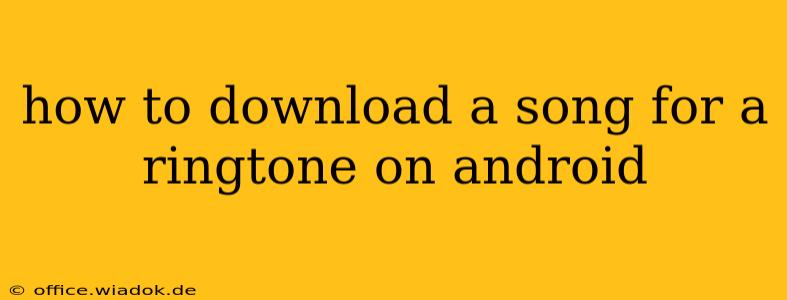Choosing the perfect ringtone can personalize your Android phone and instantly boost your mood. But navigating the process of downloading and setting a custom ringtone can sometimes feel tricky. This comprehensive guide will walk you through the entire process, from finding the right music to setting it as your ringtone, ensuring a smooth and enjoyable experience.
Finding the Perfect Song
Before diving into the technicalities, let's address the most crucial step: selecting your ideal ringtone. Several options exist, each with its own advantages and disadvantages:
1. Using Pre-downloaded Music
This is the simplest approach. If you already have songs stored on your Android device, you can easily repurpose them. However, ensure the song is in a compatible format like MP3, WAV, or M4R. Long songs might need trimming (more on that later).
2. Downloading from Music Streaming Services
Many music streaming services, such as Spotify or YouTube Music (with a premium subscription), allow downloads for offline listening. You can download your favorite song and then transfer it to your ringtone folder (more details in the next section). Remember to check the licensing terms; some songs might not be available for download or repurposing as ringtones.
3. Downloading from Free Music Websites
Numerous websites offer royalty-free or Creative Commons licensed music. Exercise caution when using these sites, ensuring the music is legally free to download and use as a ringtone to avoid copyright issues. Always check the license terms before downloading.
4. Purchasing Ringtone Apps
Several apps specialize in providing ringtones. These apps often offer a vast library of sounds, including popular songs and unique effects. While some offer free options, many require a subscription or in-app purchases.
Downloading and Transferring the Song
Once you've chosen your song, you'll need to transfer it to the correct folder on your Android device. This is often located in the "Notifications" or "Ringtones" directory. The exact path may vary slightly depending on your Android version and phone manufacturer. Here's a general outline:
-
Locate the downloaded song: Find the song file on your device's storage (usually in your Downloads folder).
-
Copy the file: Select the song file and copy it.
-
Navigate to the Ringtones folder: Open your file manager app (like Files by Google or a similar app pre-installed on your phone). Locate the "Ringtones" folder. If you don't see a dedicated ringtones folder, you might find it under "Media" -> "Audio" -> "Ringtones". You may even need to create a new folder called "Ringtones" if one doesn't exist.
-
Paste the file: Paste the copied song file into the Ringtones folder.
Trimming Your Song (Optional)
Long songs might be unsuitable as ringtones. Most Android devices allow you to set only a portion of a song as the ringtone. Several ringtone maker apps are available on the Google Play Store that allow you to trim audio files to your desired length, making the perfect short ringtone.
Setting Your New Ringtone
After successfully transferring the song to the Ringtones folder, setting it as your ringtone is straightforward:
-
Open your phone's Settings app.
-
Navigate to Sound & Vibration or Sounds & Notifications. The exact wording may vary depending on your phone's manufacturer and Android version.
-
Select Ringtone or Phone Ringtone.
-
Choose your newly transferred song from the list.
Troubleshooting Common Issues
- File format incompatibility: Ensure your song is in a compatible format (MP3, WAV, or M4R). If not, you'll need to convert it using a suitable audio converter app.
- File not showing up: Check that you've copied the song to the correct Ringtones folder and that your phone is properly scanning for new files. Sometimes, restarting your device can help.
- Permission issues: Make sure your file manager app has the necessary permissions to access your device's storage.
By following these steps, you can easily download and set a custom ringtone on your Android device, adding a personalized touch to your mobile experience. Remember to always respect copyright laws when downloading music for your ringtones.