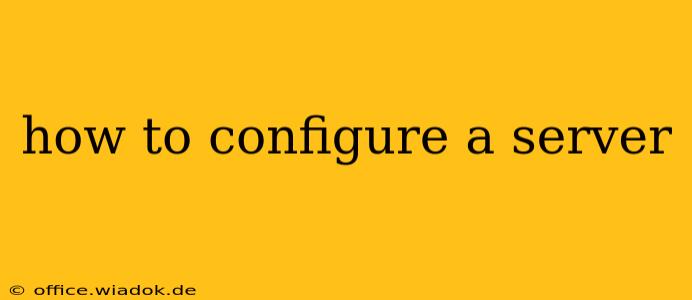Configuring a server can seem daunting, but with a systematic approach and a solid understanding of your needs, it becomes a manageable process. This guide breaks down the essential steps, catering to both beginners and experienced users looking to refine their server configuration. We'll cover various aspects, from initial setup to advanced optimization, ensuring your server runs smoothly and efficiently.
1. Defining Your Server's Purpose and Choosing the Right Hardware
Before diving into the configuration process, you need a clear understanding of your server's intended purpose. This will dictate the necessary hardware and software choices. Are you building a:
- Web server: Hosting websites and applications. Requires robust processing power, ample RAM, and sufficient storage.
- Game server: Running online games. Prioritizes low latency and high bandwidth.
- Database server: Managing and storing large amounts of data. Needs significant storage, powerful processing, and potentially specialized database software.
- Mail server: Handling email communication. Requires security features, reliable connectivity, and potentially anti-spam software.
- File server: Storing and sharing files. Emphasizes storage capacity, network access control, and potentially backup functionality.
Once you determine the purpose, choose the appropriate hardware. This includes:
- Processor (CPU): The "brain" of the server. A powerful CPU is essential for demanding tasks.
- RAM (Random Access Memory): Short-term memory. More RAM allows the server to handle more simultaneous tasks efficiently.
- Storage (HDD/SSD): Long-term memory. SSDs offer faster speeds but are generally more expensive than HDDs.
- Network Interface Card (NIC): Connects the server to the network. Consider the required bandwidth and network connectivity (e.g., 1 Gigabit Ethernet, 10 Gigabit Ethernet).
- Motherboard: The central circuit board connecting all components. Choose one compatible with your chosen components.
2. Installing the Operating System (OS)
With your hardware in place, the next step is installing the operating system. Popular choices include:
- Linux Distributions: CentOS, Ubuntu, Debian, Fedora. These are often favored for their flexibility, security, and open-source nature.
- Windows Server: Microsoft's server OS, offering a robust and familiar environment for many users.
The installation process varies depending on the chosen OS. Generally, this involves booting from a bootable installation media (USB drive or DVD) and following the on-screen instructions. Crucial steps during installation include:
- Partitioning the hard drive: Creating separate partitions for the operating system, applications, and data.
- Setting the root password: Protecting the server's administrator account.
- Configuring the network: Assigning a static IP address or using DHCP.
3. Securing Your Server
Security is paramount. Implement these crucial security measures:
- Strong Passwords: Use long, complex, and unique passwords for all accounts.
- Regular Updates: Keep the OS and all applications up-to-date with security patches.
- Firewall: Configure a firewall to block unauthorized access. Both software and hardware firewalls are options.
- Intrusion Detection/Prevention System (IDS/IPS): Monitor network traffic for malicious activity.
- Regular Backups: Regularly back up your server data to prevent data loss in case of failure.
4. Configuring Server Services
This step is highly dependent on your server's intended purpose. Examples include:
- Web Server (Apache, Nginx): Configuring virtual hosts, SSL certificates, and other web server settings.
- Database Server (MySQL, PostgreSQL): Creating databases, users, and configuring security settings.
- Mail Server (Postfix, Sendmail): Configuring mail accounts, DNS records, and anti-spam measures.
- File Server (Samba, NFS): Setting up shared folders and access permissions.
5. Monitoring and Optimization
After initial configuration, continuous monitoring is vital. Use monitoring tools to track server performance, resource utilization, and potential issues. This allows for proactive optimization and troubleshooting. Consider monitoring:
- CPU usage: Identify CPU-intensive processes.
- Memory usage: Detect memory leaks or insufficient RAM.
- Disk space: Monitor storage usage and potential space exhaustion.
- Network traffic: Identify bandwidth bottlenecks.
6. Advanced Configuration
Once your server is running smoothly, consider advanced configurations to enhance performance and efficiency. This might include:
- Load balancing: Distributing traffic across multiple servers.
- Clustering: Grouping multiple servers to increase availability and fault tolerance.
- Virtualization: Running multiple virtual servers on a single physical server.
- Cloud computing: Utilizing cloud services for scalability and cost-effectiveness.
This guide provides a foundational understanding of server configuration. The specific steps and complexities will vary depending on your chosen hardware, software, and server purpose. Remember to consult the documentation for your specific OS and applications for detailed instructions and best practices. Consistent monitoring and proactive maintenance are key to maintaining a stable and secure server environment.