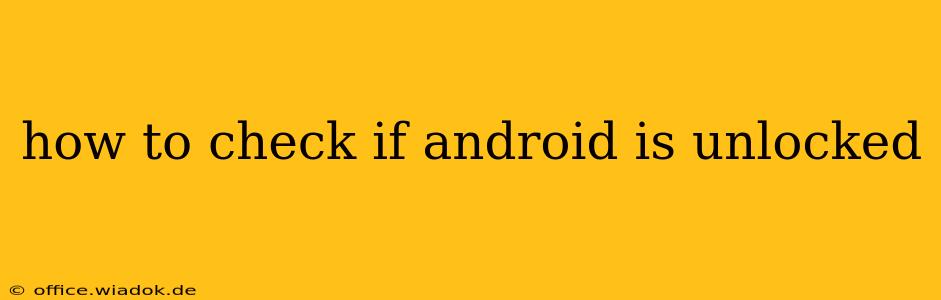Unlocking your Android phone opens up a world of possibilities, allowing you to use it with different SIM cards and carriers. But how do you know if your phone is already unlocked? This comprehensive guide will walk you through several methods to determine your phone's unlocking status.
Understanding Android Phone Unlocking
Before we dive into the methods, let's clarify what "unlocked" means. An unlocked Android phone isn't tied to a specific mobile carrier. This means you can insert a SIM card from any compatible carrier and use their network services. Conversely, a locked phone is restricted to the carrier that originally sold it.
Methods to Check Your Android Phone's Unlock Status
There are several ways to determine if your Android phone is unlocked. Let's explore the most reliable methods:
1. Insert a Different SIM Card
This is the simplest and most direct method. If you have a SIM card from a different carrier, simply power off your phone, remove your current SIM card, insert the new SIM card, and power on your phone.
- If it works: Your phone is unlocked. You should be able to make calls, send texts, and connect to the data network using the new SIM card.
- If it doesn't work: Your phone is likely locked. You might see an error message requesting an unlock code or indicating the SIM card is not supported.
Important Note: Before trying this, ensure you have a backup SIM card readily available so you can revert to your original carrier if necessary.
2. Check Your Carrier's Website or App
Most mobile carriers provide online tools or apps that allow you to check your phone's unlock status. You usually need your phone's IMEI number (International Mobile Equipment Identity) to do this. You can find your IMEI by dialing *#06# on your phone's dialer.
Look for options like "Check unlock status," "Device unlock," or similar phrases on your carrier's website or within their mobile app. Follow their instructions to check the status. This method offers a definitive answer without needing to insert a different SIM card.
3. Contact Your Mobile Carrier Directly
If you're unable to find the information online, contacting your carrier's customer support is the most reliable way to confirm whether your phone is unlocked. Be prepared to provide your phone's IMEI number and account information.
4. Check Your Phone's Settings (Less Reliable)
Some Android phones might display information about the SIM card lock status within their settings menu. However, this method is not always consistent across different Android versions and phone manufacturers. The location of this information varies significantly. Look under "Settings," "About Phone," "SIM Card," or similar sections, but don't rely solely on this method.
What to Do if Your Phone is Locked
If your phone is locked and you want to unlock it, you will generally need to contact your carrier. They may have requirements, such as fulfilling your contract obligations or paying a small fee. Avoid using unofficial unlocking services as they may damage your phone or compromise its security.
Conclusion
Checking if your Android phone is unlocked is crucial before switching carriers or using a different SIM card. By using the methods described above, you can confidently determine your phone's unlock status and take the necessary steps to use it with the carrier of your choice. Remember to always consult your carrier for the most accurate and up-to-date information.