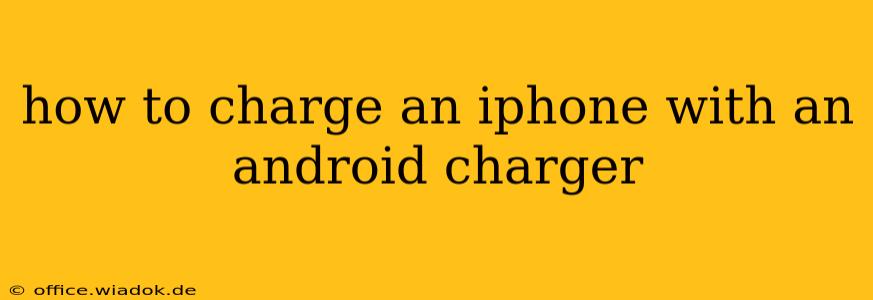Charging your iPhone with an Android charger might seem tricky, but it's entirely possible, albeit with a few caveats. This guide will walk you through the process, explain the potential challenges, and offer solutions to ensure you're charging your iPhone safely and efficiently.
Understanding the Differences: iPhone vs. Android Charging
The primary difference lies in the charging port and the power delivery system. iPhones predominantly use a Lightning connector (though newer models are transitioning to USB-C), while Android devices have historically used micro-USB and now largely utilize USB-C. While both can deliver power, the voltage and amperage might differ, impacting charging speed and compatibility.
Key Considerations:
-
USB-C to Lightning Cable: The simplest solution for charging an iPhone with an Android charger (particularly a USB-C charger) is to use a USB-C to Lightning cable. This cable will bridge the gap between the charger's USB-C output and the iPhone's Lightning input. Make sure it's a high-quality cable from a reputable brand to prevent damage to your device.
-
USB-A to Lightning Cable: If your Android charger uses a USB-A port (the older, rectangular port), you'll need a USB-A to Lightning cable. Again, ensure it's a quality cable.
-
Power Delivery (PD) and Fast Charging: Many modern Android chargers support Power Delivery (PD), a fast-charging standard. While iPhones also support fast charging, it's important to check the output wattage of your Android charger. Using a charger with significantly higher wattage than your iPhone supports may not necessarily result in faster charging and could potentially damage the battery. The iPhone's charging speed is optimized by Apple's own charging system.
-
Wall Adapter Wattage: Your Android charger's wattage (printed on the adapter itself) is crucial. While using a lower wattage charger will simply result in slower charging, a charger with too high a wattage could theoretically damage your iPhone, though this is less likely with modern devices and chargers. Sticking to a wattage range similar to your original iPhone charger is the safest bet.
Step-by-Step Guide: Charging Your iPhone with an Android Charger
-
Identify Your Android Charger: Determine the type of port (USB-A or USB-C) on your Android charger.
-
Choose the Correct Cable: Select the appropriate cable: USB-C to Lightning or USB-A to Lightning, based on your charger's port type.
-
Connect the Cable: Plug one end of the cable into your Android charger and the other end into your iPhone's Lightning port.
-
Plug in the Charger: Connect your Android charger to a wall outlet.
-
Monitor Charging: Observe your iPhone screen to see if it's charging. A lightning bolt symbol usually indicates active charging.
Potential Issues and Troubleshooting
-
No Charging: If your iPhone isn't charging, ensure the cable and charger are properly connected and functioning correctly. Try a different cable or charger if possible.
-
Slow Charging: This is common if using a lower wattage charger than your iPhone's optimal charging speed.
-
Charger Overheating: If the charger or your iPhone feels excessively hot, disconnect immediately. This may indicate a compatibility issue or a faulty charger.
Conclusion: Charging Your iPhone with an Android Charger is Possible!
Successfully charging your iPhone with an Android charger is easily achievable by using the correct cable and a compatible charger. Remember to pay close attention to the wattage of the charger and ensure you use a high-quality cable for optimal and safe charging. If you encounter problems, carefully troubleshoot the connections and components to ensure you’re avoiding potential damage to your device.