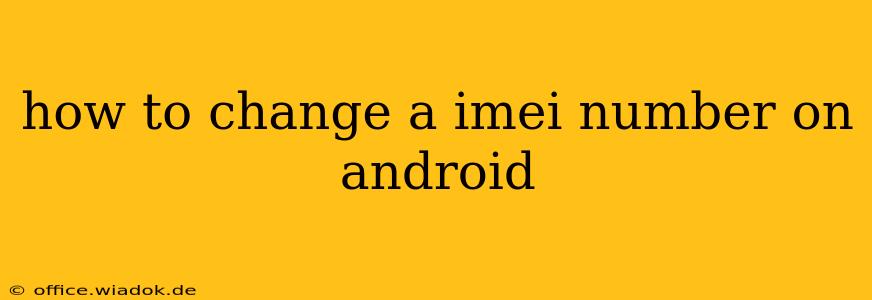Changing your Android device's IMEI number is a complex process, and in most cases, it's not something you should attempt. The IMEI (International Mobile Equipment Identity) is a unique 15-digit code that identifies your specific phone. Altering it can have serious consequences, including rendering your phone unusable, voiding your warranty, and potentially breaking the law. This guide will explore the technical aspects, legal implications, and safer alternatives to consider.
Understanding the IMEI Number and its Importance
Your IMEI number is essentially your phone's fingerprint. It's used by carriers to identify your device on their network, track stolen phones, and ensure proper registration. Modifying this number is not a simple software adjustment; it involves deep system modifications that are generally beyond the capabilities of the average user.
Why You Shouldn't Attempt to Change Your IMEI
- Legality: Altering your IMEI is often illegal, particularly if done to mask a stolen or blacklisted phone. This can lead to significant legal repercussions.
- Warranty Voiding: Modifying your phone's core identifiers almost certainly voids any remaining manufacturer warranty.
- Device Functionality: An improperly changed IMEI can lead to network connectivity issues, preventing your phone from making calls, sending texts, or accessing data. It might even brick your device, making it completely unusable.
- Security Risks: Tampering with your IMEI opens your phone to various security vulnerabilities.
Situations Where an IMEI Change Might Seem Necessary (and Safer Alternatives)
While directly changing your IMEI is generally not recommended, there are scenarios where people might consider it:
- Stolen or Lost Phone Reporting: If your phone is stolen, report it to your carrier immediately. They will blacklist the IMEI, preventing its use on their network. Do not attempt to change the IMEI yourself.
- Network Issues: If you are experiencing network connectivity problems, the issue is rarely a faulty IMEI. Troubleshooting steps like restarting your phone, checking network settings, and contacting your carrier are far more effective.
- Device Repair: If your phone is undergoing repair, the IMEI should remain unchanged. A legitimate repair center won't alter this crucial identifier.
Safer Alternatives to Consider
Instead of attempting to change your IMEI, consider these safer and more effective approaches:
- Contact your mobile carrier: They can help troubleshoot network problems, report a stolen device, or provide information about your device's status.
- Factory reset: This will erase all data on your phone and return it to its factory settings. This might resolve some software-related issues, but it won't change the IMEI.
- Consult a professional: If you have a complex technical problem, seek assistance from a qualified mobile phone technician. They can diagnose the issue and provide appropriate solutions without resorting to illegal or risky modifications.
Conclusion
Changing your Android device's IMEI number is generally not feasible, advisable, or legal. The risks far outweigh any perceived benefits. Focus instead on legitimate solutions provided by your carrier or a qualified professional to address any issues you're experiencing. Remember, protecting your device and adhering to the law are paramount. This guide aims to provide accurate information and discourage risky practices. Always prioritize safe and legal methods to manage your mobile device.