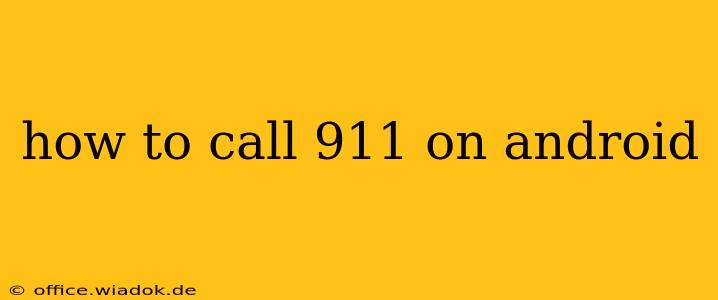Calling 911 in an emergency is a critical skill, and knowing how to do it quickly and efficiently on your Android device could be lifesaving. This guide provides a comprehensive walkthrough, covering various scenarios and troubleshooting tips. We'll explore different methods, address potential issues, and offer advice on what to do after placing the call.
Quick Access to Emergency Services
The most straightforward way to call 911 on your Android phone is through the built-in phone app. This method works even if your phone is locked.
-
Locate the Phone App: Find the phone icon on your home screen or within your app drawer. It usually resembles a phone handset.
-
Open the Dialer: Tap the phone icon to open the phone dialer.
-
Dial 911: Input the emergency number "911" using the number pad.
-
Initiate the Call: Tap the call button (typically a green phone icon).
What to Do After Dialing 911
Once you've connected, remain calm and provide the dispatcher with clear and concise information. This typically includes:
- Your Location: Be as specific as possible, including street address, nearby landmarks, or any other identifying information. GPS location data is often automatically transmitted, but providing verbal details reinforces accuracy.
- Nature of the Emergency: Briefly and clearly explain the situation. What is the emergency? Is someone injured? Is there a fire?
- Number of People Involved: How many people are involved and what is their condition?
- Your Name and Phone Number: Identify yourself and provide your contact number.
Follow the dispatcher's instructions carefully. They are trained professionals who will guide you through the next steps.
Troubleshooting Common Issues
Sometimes, calling 911 can present challenges. Here's how to address some common problems:
No Cellular Service:
If you're in an area with poor or no cellular service, try moving to a location with a stronger signal. If possible, use Wi-Fi calling (if enabled on your device and carrier).
Emergency SOS Feature:
Many Android devices offer an Emergency SOS feature. This may involve repeatedly pressing the power button, which can automatically dial 911 and alert emergency contacts. The specific method to activate this varies by device and Android version; consult your phone's manual or online resources.
Locked Phone Screen:
You should be able to access the emergency dialer even if your phone is locked. Look for the emergency call button – usually easily accessible even when the device is locked.
Incorrect Number Dialed:
Double-check that you've dialed "911" accurately. Mistakes happen, so take a moment to verify the number before initiating the call.
Beyond the Basics: Additional Safety Tips
- Keep your phone charged: Ensure your phone battery is adequately charged to avoid running out of power during an emergency.
- Download Emergency Apps: Explore emergency-related apps that can offer additional assistance, location sharing, or other helpful features. However, always prioritize the direct 911 call.
- Inform Others: Let family and friends know your location and expected return time, especially when venturing into isolated areas.
This comprehensive guide should help you confidently call 911 on your Android device in any emergency. Remember, quick and clear communication is key to a successful emergency response. While this information is provided for educational purposes, it's crucial to consult your phone's user manual and your mobile carrier for the most accurate and up-to-date information on emergency calling procedures.