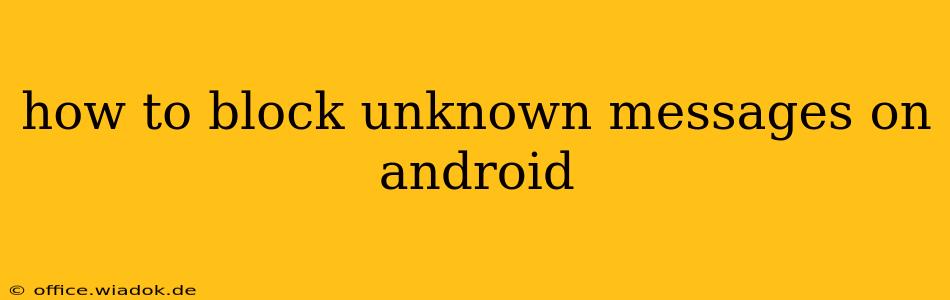Are you tired of receiving unwanted spam messages and calls from unknown numbers? The constant barrage of robocalls and unsolicited texts can be incredibly frustrating. Fortunately, Android offers several effective ways to block unknown messages, giving you back control over your communication. This comprehensive guide will walk you through various methods, ensuring you find the solution that best suits your needs and Android version.
Understanding the Different Types of Unknown Messages
Before diving into blocking methods, it's helpful to understand the types of unwanted messages you might encounter:
- Spam Texts: These are unsolicited promotional messages, often advertising dubious products or services.
- Robocalls: Automated calls from telemarketers, scammers, or debt collectors. While these are calls, many Android devices integrate call blocking with SMS blocking.
- Unknown Numbers: Calls or texts from numbers not saved in your contacts list. This category can include legitimate contacts, but also a high percentage of unwanted communications.
Methods to Block Unknown Messages on Android
Android offers a variety of built-in features and third-party apps to tackle this issue. Let's explore the most effective options:
1. Using Your Android's Built-in Blocking Features
Most modern Android versions provide native tools to manage unwanted calls and messages. The exact steps may vary slightly depending on your phone's manufacturer and Android version (e.g., Samsung, Google Pixel, One UI, etc.), but the general process is similar:
-
Blocking Individual Numbers: Open the messaging app. Find the unwanted message thread. Look for options like "Block number," "Block," or a similar icon (often a small square with a cross). Tap it to block the number. For calls, follow a similar process within your phone's call log.
-
Blocking Unknown Numbers (More Advanced): This setting blocks all incoming messages and calls from numbers not saved in your contacts. This is often found in your phone's settings under "Phone," "Calls," or "Messages." Look for options like "Block unknown callers," "Block private numbers," or "Filter unknown senders." Note: This setting might also be located within the settings for your specific phone app (like the Google Phone app). Activating this will prevent you from receiving messages from numbers not stored in your contacts.
2. Utilizing Third-Party Apps
If the built-in features aren't sufficient, consider using a third-party call and message blocking app. Many apps offer advanced features like identifying spam numbers, blocking entire regions, and creating custom block lists. Remember to research the app's privacy policy before installation.
3. Utilizing Carrier Services
Your mobile carrier might offer additional services to block unwanted calls and texts. Check your carrier's website or contact customer support to inquire about available options. They may provide a premium service or utilize specific keywords to filter spam.
4. Smart Filtering with Specific Apps
Certain messaging apps, like Google Messages, incorporate AI-powered spam detection. These apps often flag suspicious messages and automatically filter them to a spam folder, allowing you to review them if needed. Enabling these features within the app's settings is crucial.
Troubleshooting and Tips
- Check for updates: Make sure your phone's operating system and your messaging app are up-to-date. Updates often include improvements to spam filtering.
- Verify your block list: Periodically review your blocked numbers to ensure you haven't accidentally blocked a legitimate contact.
- Report spam: Forward spam messages to your carrier or the relevant authorities. This helps them identify and address spam sources.
- Be cautious of unknown links: Never click links in messages from unknown numbers.
By combining these methods, you can significantly reduce the number of unwanted messages and calls on your Android device, reclaiming your peace of mind and protecting yourself from potential scams. Remember to adapt these strategies to your specific needs and preferences for optimal results.