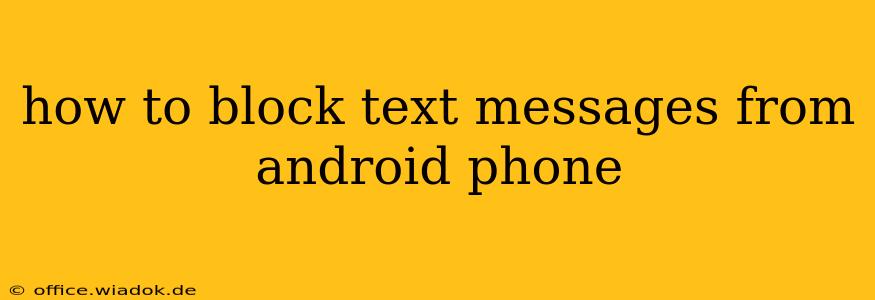Are you tired of receiving unwanted text messages? Annoying spam, persistent telemarketers, or even just someone you'd rather not hear from anymore can make your phone feel less like a communication tool and more like a source of frustration. Thankfully, blocking text messages on your Android phone is easier than you might think. This guide will walk you through several effective methods, catering to different Android versions and preferences.
Understanding Text Message Blocking on Android
Before diving into the specifics, it's helpful to understand how text message blocking works on Android. Generally, the process involves adding a phone number to a "blocked" list within your messaging app or your device's settings. Once blocked, messages from that number will be prevented from reaching your inbox. They might still be delivered to a separate folder (depending on your app and settings), but they won't interrupt your workflow with notifications.
Method 1: Blocking Texts Through Your Messaging App
This is the most common and usually the easiest method. The exact steps might vary slightly depending on the messaging app you're using (Google Messages, Samsung Messages, etc.), but the general process is similar:
-
Open your messaging app: Locate and open the default messaging application on your Android phone.
-
Find the conversation: Locate the conversation with the number you wish to block.
-
Access the contact's details: Look for a three-dot menu (often represented as an ellipsis "...") or a similar icon within the conversation. Tap it.
-
Locate the "Block" option: In the menu, you should see an option to "Block," "Block Number," or something similar. Select it.
-
Confirm the block: Your phone might ask you to confirm that you want to block the number. Tap "Block" or the equivalent to complete the process.
Important Note: If you can't find the "Block" option within the conversation details, check your app's settings. Some apps might have a dedicated "Blocked Numbers" section where you can manually add numbers.
Method 2: Blocking Texts Using Your Phone's Settings (Android 10 and above)
For Android versions 10 and higher, you can also block numbers directly through your device settings:
-
Open your phone's settings: Find the "Settings" app on your home screen or app drawer.
-
Navigate to "Blocked numbers": The exact path might vary depending on your phone's manufacturer and Android version, but look for a section related to "Blocked numbers," "Call blocking," or "Blocked contacts." It's often located under "Apps," "Notifications," or "System."
-
Add the number: You should find an option to add a new blocked number. Input the number you wish to block and save the changes.
Method 3: Using Third-Party Blocking Apps
If the built-in methods aren't sufficient, consider using a third-party call and text blocking app from the Google Play Store. Many apps offer advanced features like keyword filtering and blocking based on unknown numbers. However, always be cautious when installing apps from third-party sources, and ensure you only download from trusted developers. Read reviews before installing to assess the app's reliability and performance.
Preventing Future Unwanted Texts
Blocking individual numbers is effective for immediate relief, but preventing future unwanted texts requires a more proactive approach. Here are some tips:
-
Don't respond: Responding to spam texts, even to unsubscribe, can often encourage more messages.
-
Report spam: Forward suspicious text messages to 7726 (SPAM) to report them to your carrier.
-
Review your app permissions: Ensure that you only grant messaging permissions to trusted apps.
-
Be mindful of sharing your number: Avoid sharing your phone number on untrusted websites or social media platforms.
By following these methods and incorporating these preventative measures, you can effectively manage unwanted text messages and reclaim control over your communication experience. Remember that the specific steps might vary slightly depending on your Android version and the messaging app you use, but the core principles remain the same.