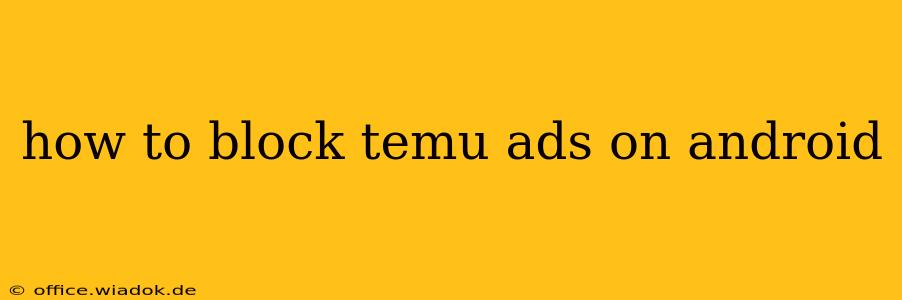Temu's aggressive advertising strategy can be intrusive for many Android users. If you're tired of seeing Temu ads pop up constantly, this guide provides several effective methods to regain control of your mobile experience. We'll explore various techniques, from simple app adjustments to more advanced solutions, ensuring you find the right approach for your needs.
Understanding the Source of Temu Ads
Before diving into solutions, understanding where these ads originate is crucial. Temu ads can appear in several ways:
- Within the Temu App: Even if you've deleted the app, remnants might still trigger ads.
- Through Third-Party Apps: Temu often partners with other apps, leading to ads appearing within them.
- Network-Based Ads: Some ads leverage your Android device's network connection to display Temu promotions.
- Browser-Based Ads: If you're browsing the internet using a specific browser, you may encounter Temu ads through their ad network integrations.
Methods to Block Temu Ads on Android
Here’s a breakdown of effective strategies, categorized for clarity:
1. Uninstall the Temu App (and Clear Data)
This seems obvious, but it's the most straightforward solution. Completely uninstalling the Temu app is a significant step toward reducing its ad presence on your phone. However, remember to also:
- Clear App Data: Even after uninstalling, some data might remain. Go to your Android's settings, find "Apps," locate Temu (even if uninstalled, it might still be listed), and clear all data associated with the app.
2. Block Ads Within Specific Apps
If Temu ads appear within other apps, investigate those apps' settings. Many apps offer built-in ad blocking features or allow you to disable personalized ads. Check for options like:
- Ad Blocking: Some apps have a direct "Block Ads" toggle.
- Personalized Ads: Disabling personalized ads will significantly reduce targeted advertising, including potentially Temu ads.
3. Employ a Third-Party Ad Blocker
Several Android apps specialize in blocking ads across various apps and browsers. These range from free options to paid versions with enhanced features. Research carefully; some ad blockers may impact app functionality or consume more battery. Popular options include:
- (Note: Specific app names are omitted to avoid promoting individual products and potential conflicts of interest. A quick search in the Google Play Store for "Android ad blocker" will provide numerous choices.) Choose an app with high ratings and a strong privacy policy.
4. Utilize Your Android's Built-In Ad Settings (If Available)
Some Android versions and manufacturers offer built-in ad settings that allow you to limit personalized advertising. Explore your phone's settings; the exact location may vary based on your Android version and device. Look for options related to:
- Google Ads Settings: Adjust Google's ad personalization to minimize targeted advertising.
- Privacy Settings: More stringent privacy settings often reduce ad targeting.
5. Consider a VPN (Virtual Private Network)
While not specifically designed for ad blocking, a VPN can sometimes help reduce ads by masking your IP address and location. This can be helpful if ads are tied to your geographic location. However, VPNs should be used cautiously; ensure you choose a reputable provider with a strong privacy policy. This isn't a guaranteed solution for Temu ads, but it might provide additional protection.
6. Reset Advertising IDs (For Targeted Advertising)
Android devices use advertising identifiers to tailor ads. Resetting this ID can reduce targeted ads, but it may not eliminate them completely. The process varies slightly depending on the Android version, but generally involves accessing your Google settings and finding the "Ads" section.
Conclusion: A Multi-Pronged Approach
Blocking Temu ads completely might require a combination of these methods. Start with uninstalling the app and clearing data, then explore app-specific ad blockers and Android's built-in ad settings. If these measures aren't sufficient, a third-party ad blocker or even a VPN may provide additional protection. Remember to always research apps carefully before installation, paying attention to permissions and privacy policies. By strategically implementing these techniques, you can significantly reduce, and potentially eliminate, unwanted Temu ads on your Android device.