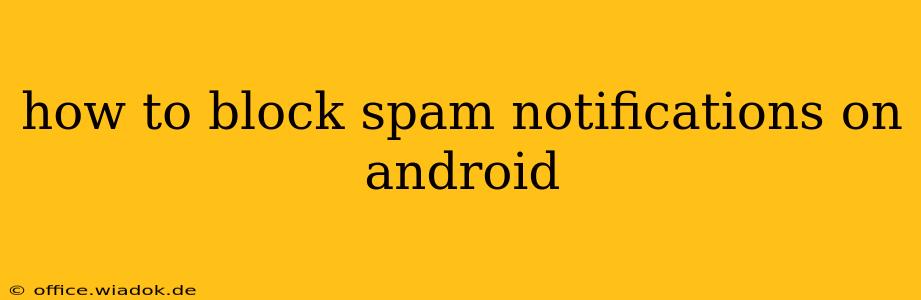Android's open nature, while offering incredible flexibility, sometimes leaves users vulnerable to a deluge of unwanted notifications. Spam messages, disguised as important alerts, can invade your privacy and disrupt your workflow. Fortunately, Android offers several effective strategies to silence these digital intruders and reclaim your peace and quiet. This guide will walk you through various methods to block spam notifications, ensuring you only receive the alerts you want.
Understanding the Source of Spam Notifications
Before diving into the solutions, it's crucial to understand where these unwanted notifications originate. Spam notifications often come from:
- Suspicious Apps: Apps you may have unknowingly downloaded can send excessive notifications, often disguised as system updates or important alerts.
- Malicious Websites: Visiting untrusted websites can sometimes lead to unwanted subscriptions and subsequent notifications.
- Third-Party Services: Some services you've subscribed to might have overly aggressive notification settings.
Effective Methods to Block Spam Notifications on Android
Here are several proven techniques to effectively manage and block spam notifications on your Android device:
1. Manage Notification Settings for Individual Apps
This is the most direct approach. You can customize notification settings for each app individually:
- Open Settings: Navigate to your device's settings menu.
- Find Notifications: Look for "Notifications," "Apps & notifications," or a similarly named option. The exact location varies depending on your Android version and device manufacturer.
- Select the App: Choose the app sending spam notifications.
- Customize Notifications: You'll find options to completely block notifications, change notification importance (e.g., silence or prioritize), or manage specific notification types.
2. Block Notifications from Unknown Senders
Many Android versions include a setting to automatically block notifications from apps you haven't explicitly allowed. This is a powerful preventative measure:
- Access Notification Settings: Follow the steps in method 1 to reach your device's notification settings.
- Locate "Unknown Senders": Look for an option related to "Unknown senders," "Unrecognized apps," or similar phrasing.
- Enable Blocking: Toggle the setting to block notifications from unknown senders.
3. Uninstall Suspicious Apps
If you've identified a specific app as the source of spam notifications, uninstalling it is the most effective solution.
- Locate the App: Go to your device's app drawer or use the app store's search function to find the problematic app.
- Uninstall the App: Tap and hold the app icon, then select the "Uninstall" option.
4. Use a Third-Party Notification Manager
Several apps specialize in managing and filtering notifications. These apps offer advanced features beyond Android's built-in options, such as:
- Customizable Filters: Create rules to automatically block notifications based on keywords, senders, or app categories.
- Do Not Disturb Schedules: Schedule periods where all or specific notifications are silenced.
- Whitelisting: Prioritize notifications from trusted sources.
Important Note: When using third-party apps, research and select reputable apps from trusted sources to avoid introducing new security risks to your device.
5. Review App Permissions
Ensure apps only have the permissions they need. Excessive permissions can lead to unwanted notifications.
- Access App Permissions: In your device settings, locate the "Apps" or "Applications" section.
- Review Permissions: Select each app and review its permissions. Revoke any unnecessary permissions.
Proactive Measures to Prevent Spam Notifications
Prevention is always better than cure. Consider these proactive measures:
- Be Cautious about App Downloads: Only download apps from official app stores (like Google Play Store). Read reviews and check permissions before installing.
- Think Before Clicking: Be wary of clicking on links or allowing permissions from untrusted websites or emails.
- Keep Your Software Updated: Regularly update your Android OS and apps to benefit from the latest security patches and bug fixes.
By implementing these strategies, you can significantly reduce or eliminate spam notifications on your Android device and enjoy a more peaceful and efficient mobile experience. Remember to regularly review your notification settings and app permissions to maintain control over your notifications.