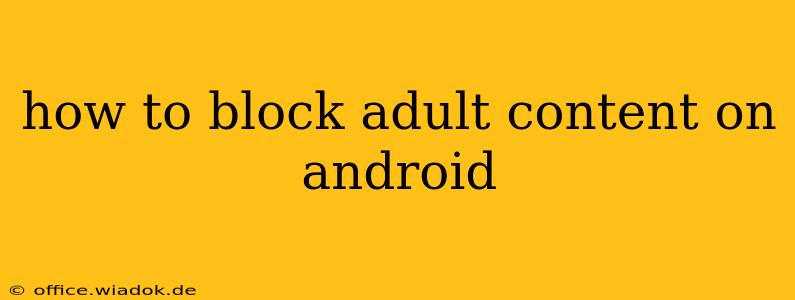Protecting children and ensuring a safe online experience is paramount. This guide provides a comprehensive overview of methods to block adult content on Android devices, catering to various needs and technical proficiencies. We'll explore built-in Android features, third-party apps, and network-level solutions to create a safer digital environment.
Understanding the Challenges of Blocking Adult Content
Blocking adult content on Android isn't a foolproof process. The internet's vastness and the constant evolution of adult material mean no single solution guarantees complete protection. However, a layered approach combining several methods significantly reduces exposure. This guide outlines strategies to minimize access to explicit content.
Leveraging Android's Built-in Features
While Android doesn't offer a single, dedicated "adult content blocker," several built-in features contribute to a safer experience:
1. Parental Controls (if available on your device):
Many Android devices, especially those designed for families or children, incorporate parental control settings. These features often allow you to:
- Restrict app installations: Prevent the download of potentially inappropriate apps.
- Manage app usage time: Limit the duration children can spend on specific apps or the device overall.
- Filter web browsing: Some manufacturers include rudimentary web filters, though effectiveness varies.
Note: The availability and functionality of these features depend significantly on your device manufacturer and Android version. Check your device's settings menu for parental control options.
2. Google SafeSearch:
Google's SafeSearch is a valuable tool for filtering explicit images and videos from search results. Activating it reduces the likelihood of encountering adult material during web searches. You can enable SafeSearch in Google settings through the Google app or your web browser.
3. Restricting Access to the Play Store:
To prevent unauthorized app downloads, you can set a password or PIN for the Google Play Store. This step prevents children from downloading apps without your permission.
Utilizing Third-Party Apps
Several third-party apps specialize in blocking adult content. These apps offer varying levels of functionality and effectiveness. Choose carefully, reviewing user reviews and considering the app's reputation before installation.
Important Note: Always download apps from trusted sources like the Google Play Store to minimize the risk of malware.
Types of Third-Party Apps:
- Content filtering apps: These apps filter website content based on keywords and categories. They often include features to block specific websites or URLs.
- Parental control apps: More comprehensive than simple content filters, these apps offer a wider range of features, including app usage monitoring, location tracking, and communication controls.
Caution: Thoroughly research any third-party app before installation. Read reviews, check permissions, and ensure the app's reputation is trustworthy.
Network-Level Solutions
For the most comprehensive protection, consider implementing network-level solutions:
- Router-based parental controls: Many modern routers include built-in parental control features. These controls allow you to filter content at the network level, protecting all devices connected to the router.
- DNS filtering services: DNS filtering services intercept DNS requests and block access to websites containing adult content. These services offer varying levels of filtering and customizability.
Combining Methods for Enhanced Protection
The most effective approach combines multiple methods. Using a combination of Android's built-in features, a reputable third-party app, and network-level controls provides layered protection, significantly reducing the risk of exposure to inappropriate content. Regularly review and update your security measures to adapt to evolving threats.
Conclusion
Blocking adult content on Android requires a proactive and multi-faceted approach. By carefully utilizing the methods outlined in this guide, you can create a safer online environment for yourself or your children. Remember that no method is completely foolproof, and ongoing vigilance and adaptation are crucial.