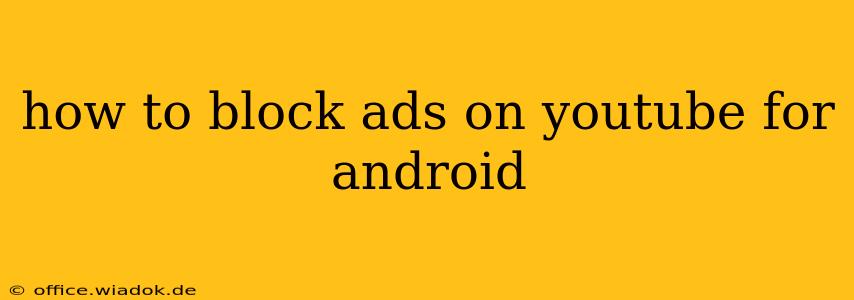YouTube, while a treasure trove of entertainment and information, can be frustrating with its frequent and sometimes intrusive ads. Fortunately, several methods exist to mitigate this, ranging from built-in YouTube Premium features to third-party ad blockers. This guide will explore the most effective and reliable ways to block ads on YouTube for your Android device.
Understanding Your Options: Paid vs. Free Ad Blocking
Before diving into specific methods, it's crucial to understand the landscape of YouTube ad blocking. Your options broadly fall into two categories:
1. Paid Solutions (YouTube Premium): This is the official route. YouTube Premium offers an ad-free experience across all YouTube content, along with additional benefits like background playback and YouTube Originals. While it involves a monthly subscription fee, it's the most reliable and supported method, ensuring consistent ad-free viewing.
2. Free Solutions (Third-Party Apps & Browser Extensions): These often involve downloading third-party apps or using browser extensions. While offering a free ad-blocking experience, these options might come with limitations or potential risks. Some may not be consistently effective, while others might compromise your device's security or violate YouTube's Terms of Service.
Method 1: The Official Route - YouTube Premium
The most straightforward and reliable way to remove ads is by subscribing to YouTube Premium. This paid service offers a seamless ad-free viewing experience, allowing you to enjoy your favorite videos without interruptions. Here's what you need to know:
- Cost: YouTube Premium has a monthly subscription fee (price varies by region).
- Benefits: Beyond ad-free viewing, you get background playback (playing YouTube in the background while using other apps), offline downloads, and access to YouTube Originals.
- Reliability: As an official YouTube service, it offers consistent and reliable ad blocking.
- How to Subscribe: Open the YouTube app, tap your profile picture, and select "Get YouTube Premium." Follow the on-screen instructions to complete the subscription process.
Method 2: Exploring Third-Party Ad Blockers (Use with Caution)
Numerous third-party apps and browser extensions claim to block YouTube ads. However, proceed with caution. Many are unreliable, and some may even pose security risks. Always download apps from reputable sources like the Google Play Store and thoroughly research any app before installation. Furthermore, using such methods may violate YouTube's Terms of Service, potentially leading to account suspension.
- Potential Downsides: These apps may be unstable, offer limited functionality, or contain malware. They may also be ineffective against newer YouTube ad formats. Updates to YouTube can also break their functionality.
- Finding and Using Third-Party Ad Blockers: If you choose this route, thoroughly research and select apps with positive reviews and a strong reputation. Remember to check the app's permissions carefully before installation.
Choosing the Right Approach: Weighing the Pros and Cons
The best approach depends on your priorities. YouTube Premium offers a guaranteed ad-free experience and additional benefits, but it involves a cost. Free third-party ad blockers might seem appealing, but they carry inherent risks and might not consistently deliver on their promises.
If a consistent, reliable ad-free experience is paramount, YouTube Premium is the recommended option. However, if budgetary constraints are significant, carefully weighing the risks and benefits of free third-party ad blockers is crucial. Remember to always prioritize your device's security and adhere to YouTube's Terms of Service.
Disclaimer: This guide provides information on available methods. The author is not responsible for any consequences resulting from using third-party ad blockers. Always exercise caution and prioritize the safety and security of your Android device.