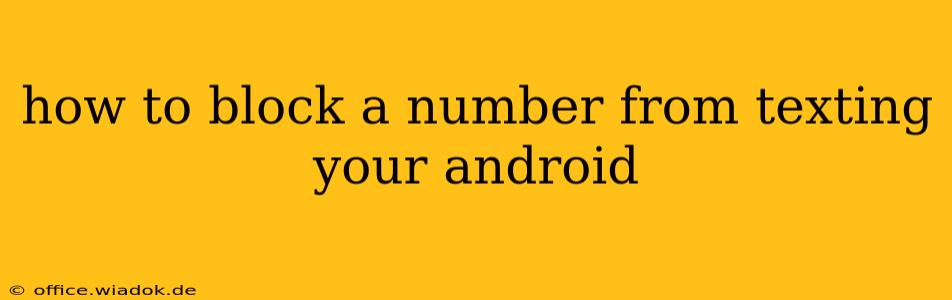Getting unwanted texts can be incredibly frustrating. Luckily, Android offers several ways to block numbers from contacting you via SMS messages. This guide will walk you through the different methods, from the built-in Android features to third-party apps, ensuring you regain control over your text message inbox.
Blocking Numbers Using the Built-in Android Features
Most modern Android phones offer a simple and effective way to block numbers directly within the messaging app. The exact steps might vary slightly depending on your phone manufacturer and Android version, but the general process remains consistent.
Method 1: Blocking from the Messages App
-
Open your messaging app: Locate and open the default messaging app on your Android device. This is usually labeled "Messages," "Text Messages," or something similar.
-
Find the unwanted conversation: Locate the conversation thread with the number you want to block.
-
Access the contact's details: Usually, tapping the number at the top of the conversation thread will open the contact information or conversation details. Some apps might require a three-dot menu (usually located in the upper right corner) to access more options.
-
Look for the "Block" option: You'll find a button or menu option clearly labeled "Block," "Block Number," or something similar. Tap this option.
-
Confirm the block: Your phone may ask for confirmation before blocking the number. Tap "Block" or the equivalent to finalize the action.
After completing these steps, you should no longer receive text messages from that number.
Method 2: Blocking from the Phone App's Call Log
If you've received calls from the unwanted number, you can often block them directly from your phone's call log:
-
Open your phone app: Open the app you use to make and receive calls.
-
Access the call log: Find and open your call log, usually accessible via a "Recent" or "Calls" tab.
-
Locate the unwanted number: Find the entry for the number you want to block.
-
Select the number: Tap on the unwanted number.
-
Find the "Block" option: Depending on your phone's interface, you might find a "Block" option directly within the call details or access it via a three-dot menu (overflow menu). Select "Block."
-
Confirm the block: Confirm your decision to block the number.
This method prevents both calls and text messages from the blocked number.
Using Third-Party Apps for More Advanced Blocking Features
While the built-in methods are generally sufficient, some third-party apps offer additional features like blocking numbers based on keywords, patterns, or even entire area codes. Research reputable apps in the Google Play Store before downloading and installing any. Always review user reviews to ensure the app is safe and effective.
Verifying the Block and Unblocking a Number
To verify a number is blocked, attempt to send a text message to that number. If the message fails to send or displays a "failed to send" message, the block is active. To unblock a number, usually you will have to follow similar steps as blocking, except selecting an "Unblock" option. The location of this option can vary depending on your device and the method used to block the number initially.
Preventing Future Unwanted Texts
While blocking specific numbers is effective, consider these preventative measures to minimize unwanted texts:
- Don't respond: Never reply to spam texts, as this can confirm your number is active and may lead to more unwanted messages.
- Report spam: Many messaging apps allow you to report spam messages directly. Utilize this feature to help providers identify and combat spam sources.
- Review your privacy settings: Ensure your phone number isn't publicly listed online where spammers can easily access it.
By utilizing these methods, you can effectively manage and block unwanted text messages, reclaiming control over your communication and peace of mind. Remember to choose the method most convenient for you and utilize additional preventative measures for a more comprehensive solution.