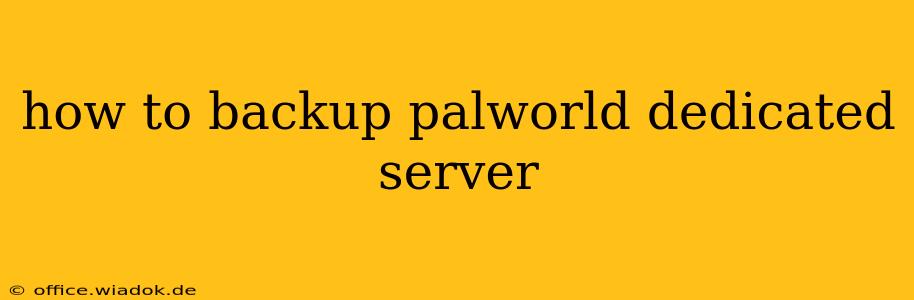Backing up your PalWorld dedicated server is crucial for data protection and ensuring you can recover quickly from unexpected issues like hardware failure, accidental deletion, or even cyberattacks. This guide outlines different methods, best practices, and crucial considerations to safeguard your valuable PalWorld game data.
Understanding Your Backup Needs
Before diving into the specifics, consider these factors:
- Frequency: How often do you want to back up? Daily backups offer more granular recovery points, while weekly backups might suffice if changes are less frequent. The ideal frequency depends on the rate of data modification within your PalWorld server.
- Retention Policy: How long do you need to retain backups? Keep enough backups to allow recovery from various points in time. Consider the space required for long-term storage.
- Backup Location: Storing backups solely on the server itself is risky. Consider cloud storage, external hard drives, or a separate server for offsite backups.
- Backup Method: Different methods offer varying levels of complexity and security. Choose a method that aligns with your technical skills and resources.
Backup Methods for Your PalWorld Dedicated Server
Several methods can be employed to back up your PalWorld dedicated server, each with its own pros and cons:
1. Manual File Copying
This is the most basic method, involving manually copying essential files and directories to a secondary location. This method is simple but time-consuming and error-prone, especially for large servers. It's unsuitable for frequent backups.
Steps (Illustrative - specific file paths will depend on your server setup):
- SSH Access: Connect to your server using SSH.
- Identify Key Files/Directories: Locate the directories containing your PalWorld game data, player saves, server configuration, and other important files.
- Copy to External Storage: Use the
scpcommand or similar tools to copy these files/directories to an external hard drive or cloud storage.
2. Using rsync for Incremental Backups
rsync is a powerful command-line tool offering efficient incremental backups. It only copies changed files, significantly reducing backup time and storage space. It’s a robust method for regular backups.
Example (Adjust paths to match your server):
rsync -avz /path/to/palworld/data/ user@backup_server:/path/to/backup/location
This command copies data from /path/to/palworld/data/ on your main server to /path/to/backup/location on a backup server. The -a flag ensures archive mode, -v provides verbose output, and -z compresses the data.
3. Utilizing Server Management Panels
Many server management panels (e.g., Plesk, cPanel) include built-in backup functionalities. These panels often simplify the process, providing a user-friendly interface for creating, managing, and restoring backups. Check your server's panel documentation for specific instructions.
4. Database Backups (if applicable)
If your PalWorld server utilizes a database (like MySQL or PostgreSQL), ensure you back up the database separately. Database-specific tools provide efficient backup and restoration options.
Best Practices for PalWorld Server Backups
- Test Your Backups: Regularly test your backup and restoration procedures to ensure they function correctly. This prevents discovering a failure during a real emergency.
- Version Control: If possible, use version control systems (like Git) to track changes in your server configuration files, enabling rollback to previous versions if needed.
- Security: Protect your backups with strong passwords and encryption, particularly when storing them offsite.
- Documentation: Maintain clear and detailed documentation of your backup strategy, including file paths, commands used, and backup locations.
Conclusion
Implementing a robust backup strategy is vital for the longevity and stability of your PalWorld dedicated server. By choosing a suitable backup method, following best practices, and regularly testing your procedures, you can significantly reduce the risk of data loss and ensure a swift recovery from unforeseen circumstances. Remember to consult your server's documentation and the PalWorld game’s specific instructions for optimal results.