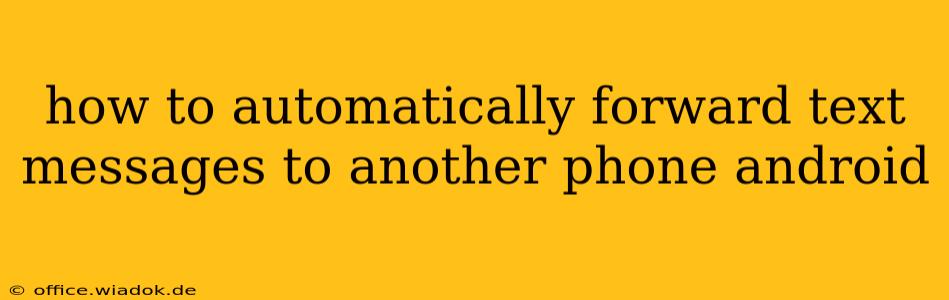Want to keep your texts synchronized across multiple devices? Automatically forwarding Android text messages to another phone offers a seamless solution for staying connected, whether you're managing a business, need a backup, or simply want to access your messages from different devices. This comprehensive guide explores several methods to achieve this, highlighting their pros and cons to help you choose the best approach for your needs.
Understanding the Limitations
Before diving into the methods, it's crucial to understand the inherent challenges. Android doesn't natively offer a built-in feature for direct SMS forwarding like some other platforms. The methods below leverage workarounds, each with its limitations:
Challenges & Considerations:
- Carrier Dependence: Some solutions heavily rely on your mobile carrier's capabilities and may not be universally available.
- App Permissions: Third-party apps require permissions to access your messages, potentially raising privacy concerns. Carefully review the permissions requested before installation.
- Reliability: While generally reliable, occasional glitches or service interruptions can disrupt message forwarding.
- Cost: Some methods may incur additional charges, particularly if involving cloud services or specific carrier features.
Methods for Automating Text Message Forwarding
Let's explore the main methods for achieving automatic text message forwarding on Android:
1. Using a Third-Party Messaging App
Several messaging apps offer features that allow you to synchronize or forward messages across devices. These apps often integrate with cloud services, providing a degree of cross-platform compatibility.
Pros: Relatively simple setup, cross-platform potential.
Cons: Relies on a third-party app, potential privacy implications, may require a consistent internet connection. The reliability depends heavily on the app's performance and server stability.
Examples: Many popular messaging apps such as Google Messages (with RCS), WhatsApp, Telegram, and Signal offer multi-device syncing or capabilities that emulate message forwarding, although it's rarely a direct "forward" feature. Each app's specific method will vary; consult the respective app's support documentation for detailed instructions.
2. Utilizing Your Carrier's Services (Carrier-Specific Solutions)
Some mobile carriers offer services that enable call and text message forwarding. This usually involves contacting customer support to activate the service. Note that this typically isn't automatic forwarding in the true sense; it usually requires manual activation of call forwarding, potentially per-call basis.
Pros: Potentially a reliable option if your carrier supports it.
Cons: Limited availability (carrier-dependent), may involve additional charges. The feature might be limited, often lacking the automation of a proper forwarding system.
Note: Contact your carrier's customer service for availability and setup instructions. The exact process varies significantly between providers.
3. Employing SMS/MMS Forwarding Apps (Caution Advised)
Several apps specifically designed for forwarding text messages exist on the Google Play Store. However, proceed with extreme caution when choosing such an app. Thoroughly research reviews and the app's developer before installing. Ensure the app has good user reviews and a reputable developer, as there's a risk of encountering malware or apps that may compromise your privacy.
Pros: Potentially a direct forwarding solution if a reliable app is found.
Cons: High risk of encountering malicious apps, potential privacy vulnerabilities, reliability concerns.
Recommendation: Only install apps from trusted developers with positive user reviews. Always check the app's permissions before installation and be cautious about the data it accesses.
Choosing the Right Method
The optimal method depends on your individual needs and priorities. Consider the following:
- Simplicity: Third-party apps generally offer the simplest setup.
- Reliability: Your carrier's service might offer higher reliability, but it's less common.
- Cost: Assess whether any method involves recurring charges.
- Privacy: Carefully consider the privacy implications of using third-party apps.
By carefully weighing these factors, you can choose the most suitable approach for automatically forwarding your Android text messages. Remember to always prioritize your privacy and security when using any app that requires access to your personal data.