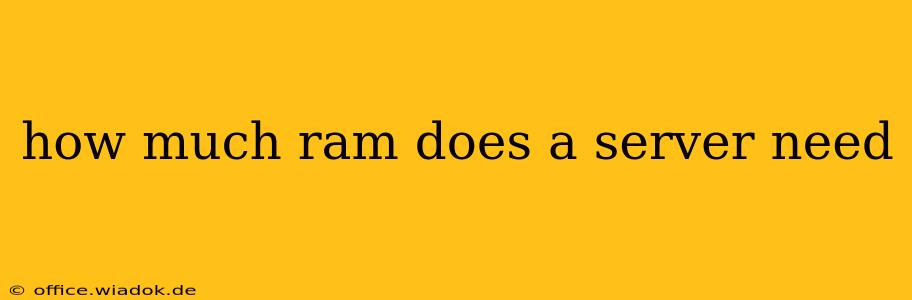Determining the optimal RAM for your server is crucial for performance and stability. There's no one-size-fits-all answer; the ideal amount depends heavily on your server's intended purpose, the applications it runs, and the anticipated workload. This comprehensive guide will help you navigate the complexities of server RAM requirements, enabling you to make an informed decision.
Understanding Server RAM and its Importance
Random Access Memory (RAM) is the server's short-term memory. It's where the operating system, applications, and data currently in use reside. Faster access to data in RAM translates directly to faster processing speeds. Insufficient RAM leads to performance bottlenecks, slowdowns, and potential crashes. Conversely, excessive RAM might be an unnecessary expense.
Factors Determining Server RAM Needs
Several key factors influence your server's RAM requirements:
1. Operating System (OS):
The OS itself consumes a significant portion of RAM. Modern operating systems like Windows Server or various Linux distributions require varying amounts of RAM, depending on their version and features. A larger, more feature-rich OS will naturally require more RAM.
2. Applications and Services:
This is often the most significant determinant. Resource-intensive applications like databases (e.g., MySQL, PostgreSQL), virtualization software (e.g., VMware vSphere, Hyper-V), and web servers (e.g., Apache, Nginx) demand substantial RAM. Consider the memory footprint of each application you plan to run. For example, a database server for a large e-commerce site will need considerably more RAM than one supporting a small blog.
3. Number of Concurrent Users/Connections:
The more users accessing your server simultaneously, the more RAM it will need. Each user session consumes a certain amount of RAM. High user concurrency requires proportionally higher RAM capacity to ensure smooth performance and prevent delays.
4. Data Size and Processing:
The size of the data your server handles directly impacts RAM requirements. Processing large datasets, analyzing big data, or running complex computations demands significant RAM to hold and manipulate the data efficiently.
5. Virtualization:
If you're using server virtualization, each virtual machine (VM) requires its own RAM allocation. The total RAM needed will be the sum of the OS, applications, and data for each VM, plus overhead for the hypervisor.
Estimating RAM Requirements: A Practical Approach
Instead of guessing, a more practical approach involves assessing your workload. Consider these steps:
- Identify your applications and services. List every application and service your server will run.
- Determine their individual RAM requirements. Research the memory footprint of each application. Many applications provide recommendations or specifications.
- Estimate concurrent users/connections. Project the average and peak number of simultaneous users or connections.
- Factor in OS overhead. Allocate additional RAM for the operating system itself.
- Add a buffer. It's prudent to add a 20-30% buffer to accommodate unexpected spikes in demand and future growth.
Common RAM Configurations and Use Cases:
- Low-end servers (e.g., small websites, file servers): 4GB-8GB RAM
- Mid-range servers (e.g., small-to-medium databases, web applications): 16GB-32GB RAM
- High-end servers (e.g., large databases, virtualization environments, big data processing): 64GB-256GB RAM or more
Important Note: The above are just guidelines. Your specific needs may differ significantly. It's always best to thoroughly analyze your application requirements and conduct performance testing to determine the optimal RAM configuration.
Beyond the Numbers: Other Crucial Server Considerations
While RAM is crucial, don't neglect other aspects of server performance:
- Processor: A powerful CPU is essential for processing data efficiently.
- Storage: Sufficient storage space is needed to accommodate your data.
- Network: Adequate network bandwidth is vital for handling user requests.
By carefully considering these factors, you can choose the right amount of RAM and build a server that meets your needs effectively and cost-efficiently. Remember that starting with a slightly higher amount of RAM can often save headaches and prevent future upgrades.