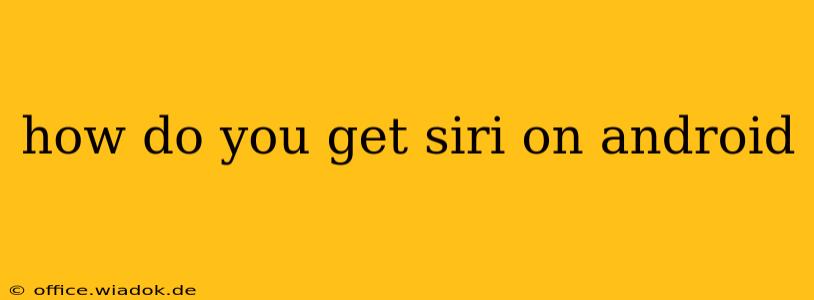Siri, Apple's intelligent virtual assistant, is a powerful tool integrated seamlessly into the Apple ecosystem. Many Android users wish they could experience the convenience of Siri on their devices. Unfortunately, you can't directly get Siri on Android.
This isn't simply a matter of downloading an app. Siri is deeply intertwined with Apple's hardware and software, relying on specific technologies and integrations unavailable on Android. Think of it like trying to use a Windows program on a Mac without using emulation software; it's fundamentally incompatible.
Understanding the Siri-Android Incompatibility
Siri's functionality isn't just about voice recognition; it leverages Apple's proprietary technologies, including:
-
Apple's Neural Engine: This specialized hardware in Apple devices is crucial for Siri's fast and efficient processing. Android devices utilize different processors optimized for their own operating systems.
-
Deep Integration with iOS: Siri's functionality is intertwined with the core of iOS. Accessing your contacts, calendar, and other information relies on permissions and APIs exclusive to Apple's platform.
-
Apple's Data and Services: Siri's intelligence is driven by vast amounts of data curated and processed by Apple. This data and the services it depends on are not available to other platforms.
Alternatives to Siri on Android
While you can't get Siri itself, numerous excellent alternatives exist for Android. These virtual assistants offer comparable, and in some cases, superior functionality:
1. Google Assistant: The Android Default
Google Assistant is pre-installed on most Android devices and is incredibly versatile. It seamlessly integrates with other Google services and offers a broad range of functionalities, including:
- Voice commands and queries: Similar to Siri, Google Assistant understands natural language and responds to voice commands.
- Smart home control: Manage smart devices throughout your home.
- Scheduling and reminders: Create reminders, set alarms, and manage your schedule effectively.
- Information retrieval: Access information from the web, check weather forecasts, and find local businesses.
2. Bixby: Samsung's Intelligent Assistant
Samsung Galaxy devices come equipped with Bixby, another powerful virtual assistant. Bixby offers unique features tailored to Samsung's ecosystem, but its capabilities are also generally comparable to Siri and Google Assistant.
3. Alexa (via the Amazon Alexa app): For Amazon Device Integration
Though not built directly into the Android OS, you can download the Amazon Alexa app and gain access to Alexa's functionality. This is particularly useful if you have other Amazon smart home devices.
Conclusion: Embrace Android's Native Options
While the desire to have Siri on Android is understandable, it's simply not feasible. Instead, focus on utilizing the robust and powerful virtual assistants specifically designed and optimized for the Android operating system. Google Assistant, Bixby, and even Alexa provide comprehensive functionalities that easily meet the needs of most users. Choose the virtual assistant that best suits your preferences and enjoy the seamless integration it offers within the Android environment.