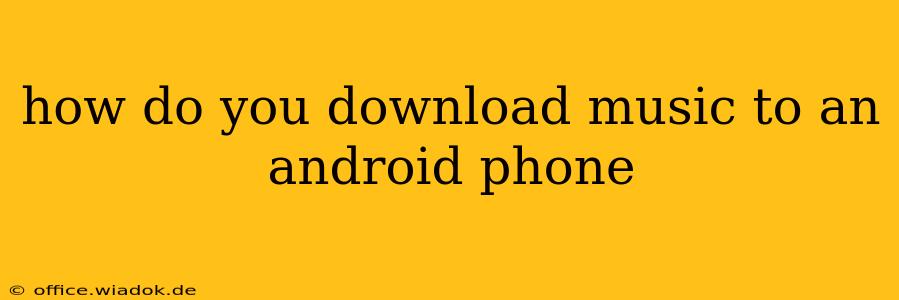Downloading music to your Android phone opens a world of tunes, but navigating the options can feel overwhelming. This guide breaks down the best methods, addressing both legal and safe practices, ensuring you enjoy your favorite music without compromising your device's security.
Legal and Safe Music Download Methods
Downloading music illegally carries significant risks, from hefty fines to malware infections. Sticking to legitimate platforms ensures a smooth and secure experience. Here are the top options:
1. Streaming Services with Download Capabilities:
This is arguably the most convenient method. Major streaming services like Spotify, YouTube Music, Apple Music (also available on Android), Amazon Music, and Deezer offer the ability to download songs and playlists for offline listening.
- Pros: Vast libraries, high-quality audio (often), curated playlists, and convenient offline access.
- Cons: Require a subscription fee, downloaded music is usually tied to the service and unavailable if your subscription lapses.
How it works: Most services have a simple "download" button next to songs or playlists. Check each service's app for specific instructions.
2. Purchasing Music Digitally:
Services like Google Play Music (now integrated into YouTube Music), Amazon Music, and Bandcamp allow you to buy individual tracks or albums. This gives you permanent ownership of the music.
- Pros: You own the music outright; access is independent of subscriptions.
- Cons: Can be more expensive than streaming subscriptions if you listen to a lot of music.
3. Using a Dedicated Music Download App (with caution):
Some apps specialize in downloading music. However, exercise extreme caution when using these. Many offer copyrighted material without proper licenses, exposing you to legal issues and malware. Always check reviews carefully and only use apps with a strong reputation and clear licensing terms. If the app seems too good to be true, it probably is.
Essential Steps for Safe Music Downloads:
Regardless of the method you choose, follow these crucial steps:
1. Secure Your Device:
Keep your Android phone's operating system and security software up-to-date. A strong password and regular security scans are essential to prevent malware attacks, which are more prevalent when downloading from less reputable sources.
2. Check App Permissions:
Before installing any music app, carefully review the permissions it requests. An app needing access to your contacts or location for music downloads is suspicious and should be avoided.
3. Read Reviews:
Always read user reviews before installing any app, paying close attention to comments about malware or security issues.
4. Use Official App Stores:
Download apps exclusively from the Google Play Store to minimize the risk of malicious software.
Troubleshooting Common Download Issues:
- Insufficient Storage: Ensure you have enough free space on your phone's internal storage or SD card.
- Network Connectivity: A stable internet connection is crucial for downloading music.
- App Glitches: Try restarting your phone or clearing the app's cache and data.
- Subscription Issues: If you encounter download problems with a streaming service, check that your subscription is active and up-to-date.
Conclusion:
Downloading music to your Android phone is straightforward when using official and legitimate methods. Prioritizing safety and legality ensures a smooth, enjoyable, and worry-free listening experience. Remember that while convenience is key, security should always be your top priority.