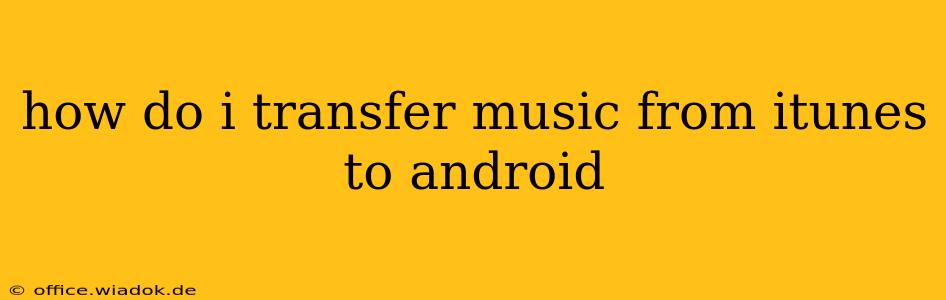Transferring your music library from iTunes to an Android device might seem daunting, but it's achievable with a few different methods. This guide will walk you through several options, highlighting their pros and cons to help you choose the best approach for your needs. We'll cover everything from simple file transfers to using dedicated apps, ensuring a smooth transition of your favorite tunes.
Understanding the iTunes Library Structure
Before we dive into the transfer methods, it's crucial to understand how iTunes organizes your music. iTunes stores music files in a specific folder structure on your computer. Locating this folder is the first step in any transfer process. The exact location depends on your operating system (macOS or Windows) and iTunes version, but it's usually found within your user's Music folder. Look for a folder labeled "iTunes" or "iTunes Media," and within that, you'll find your music files.
Method 1: Direct File Transfer (The Simplest Approach)
This method is the most straightforward, requiring only a USB cable and file explorer.
Steps:
- Locate your iTunes music folder: As described above, find the folder containing your music files.
- Connect your Android device: Use a USB cable to connect your Android device to your computer.
- Enable USB file transfer: On your Android device, you'll need to allow file transfer via USB. This usually involves a notification or a setting within the notification shade.
- Copy and paste: Open your computer's file explorer, locate your iTunes music folder, and select the music files you want to transfer. Copy these files and paste them into a suitable folder on your Android device (e.g., the "Music" folder).
Pros: Simple, requires no additional software. Cons: Can be time-consuming for large libraries, doesn't preserve playlists, and may require manual organization on your Android device.
Method 2: Using a File Management App (For Enhanced Organization)
While the direct transfer method works, managing your music can be challenging without playlists. Using a file management app on your computer and Android device can streamline this.
Steps:
- Locate and copy: As in Method 1, locate your iTunes music folder and copy your desired music files.
- Use a file manager: Use a file manager app on your computer (like Finder on macOS or File Explorer on Windows) to efficiently copy and organize files before transferring them.
- Transfer to your Android: Copy the organized files to your Android device's Music folder.
Pros: Allows for better organization of files before transfer, making it easier to manage playlists. Cons: Still requires manual organization and playlist recreation; doesn't automatically transfer metadata.
Method 3: Utilizing Music Management Software (For Advanced Users)
For a more automated and sophisticated approach, consider dedicated music management software. Several programs specialize in transferring music libraries between different platforms, often preserving playlists and metadata. Research available options to find one that suits your needs.
Pros: Automated transfer, playlist preservation, metadata maintenance. Cons: Requires installing and learning a third-party application.
Method 4: Cloud Storage Services (For Seamless Synchronization)
Cloud storage services like Google Drive, Dropbox, or OneDrive offer a convenient way to store and access your music across multiple devices.
Steps:
- Upload your iTunes music: Upload your iTunes music folder to your chosen cloud storage service.
- Download to Android: Download the music files from the cloud service to your Android device.
Pros: Convenient access to music from anywhere, potential for automatic synchronization. Cons: Requires a stable internet connection, may incur storage costs depending on library size.
Choosing the Right Method for You
The best method depends on your technical skills, library size, and organizational preferences. For small libraries and users comfortable with basic file transfers, Method 1 or 2 might suffice. For larger libraries or users who want to preserve playlists and metadata, Method 3 or 4 offers better solutions. Remember to always respect copyright laws when transferring music.
This guide provides a comprehensive overview of how to effectively transfer your music from iTunes to your Android device. Choose the method that best fits your needs and enjoy listening to your favorite tunes on your new device!