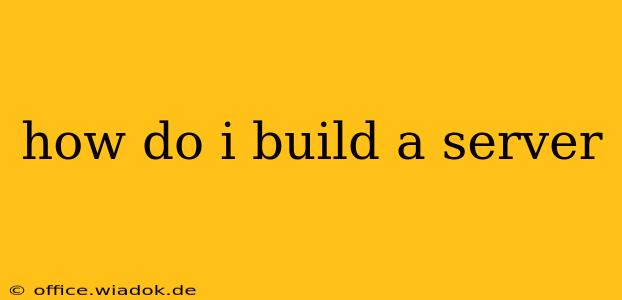Building your own server can seem daunting, but with a structured approach and the right knowledge, it's a manageable and rewarding project. This guide breaks down the process step-by-step, covering everything from choosing components to setting up the operating system. Whether you're aiming for a home server for media storage or a more powerful machine for running applications, this guide will provide a solid foundation.
1. Defining Your Needs and Choosing the Right Components
Before diving into the hardware, carefully consider your server's purpose. This will significantly impact your component choices. Ask yourself:
- What will the server be used for? (e.g., file storage, web hosting, gaming server, application development, database server)
- How much storage space will you need? (Consider HDDs, SSDs, or NVMe drives based on your budget and performance requirements.)
- What level of processing power is required? (This depends on the applications you plan to run. A simple file server needs less power than a game server.)
- How much RAM will you need? (RAM directly affects performance. More RAM allows for smoother operation, especially with resource-intensive applications.)
- What is your budget? (Server building costs can vary wildly depending on component choices.)
Based on your answers, you can start selecting the core components:
- Motherboard: Choose a motherboard compatible with your chosen CPU and offering sufficient expansion slots for your needs (PCIe slots for graphics cards, network cards, etc.). Look for features like IPMI (Intelligent Platform Management Interface) for remote management.
- CPU (Central Processing Unit): The "brain" of your server. Select a CPU appropriate for your workload. For high-performance tasks, consider a server-grade CPU with more cores and threads.
- RAM (Random Access Memory): Crucial for performance. Higher RAM capacity allows for smoother multitasking and running more demanding applications. ECC (Error-Correcting Code) RAM is recommended for servers for increased data reliability.
- Storage: Decide between HDDs (Hard Disk Drives) for high capacity and lower cost, or SSDs (Solid State Drives) or NVMe drives for faster speeds and better performance. Consider RAID configurations for redundancy and data protection.
- Power Supply Unit (PSU): Ensure your PSU has sufficient wattage to power all components, with some headroom for future upgrades. Redundant PSUs are recommended for higher availability.
- Case: Choose a server case that accommodates your components and offers good airflow for cooling. Rackmount cases are common for server deployments.
- Network Interface Card (NIC): A NIC handles network connectivity. Consider a Gigabit Ethernet card for basic needs or a 10 Gigabit Ethernet card for high-speed networking.
2. Assembling Your Server
Once you have all your components, carefully assemble your server following the motherboard manual's instructions. This involves:
- Installing the CPU: Carefully insert the CPU into the socket on the motherboard.
- Installing RAM: Insert the RAM modules into the appropriate slots.
- Installing the Motherboard into the Case: Secure the motherboard to the case using standoffs.
- Installing Storage Devices: Connect HDDs, SSDs, or NVMe drives to the motherboard.
- Installing the Power Supply: Connect the PSU to the motherboard and components.
- Installing the NIC (if necessary): Insert the NIC into a PCIe slot and secure it.
- Connecting Cables: Connect all necessary cables, ensuring everything is properly seated.
3. Installing and Configuring the Operating System
With your hardware assembled, it's time to install the operating system (OS). Popular choices for servers include:
- Windows Server: A robust and feature-rich option, but it comes with licensing costs.
- CentOS/RHEL (Red Hat Enterprise Linux): Stable and widely used, offering excellent security and performance.
- Ubuntu Server: A popular and user-friendly Linux distribution known for its ease of use and extensive community support.
The OS installation process varies depending on your choice but generally involves:
- Creating a bootable USB drive: Download the OS ISO file and use a tool like Rufus or Etcher to create a bootable USB drive.
- Booting from the USB drive: Configure your BIOS/UEFI settings to boot from the USB drive.
- Following the on-screen instructions: The installer will guide you through the OS installation process. You'll need to choose partitions for your OS and storage, set a root password, and configure network settings.
4. Post-Installation Configuration and Security
After installing the OS, you need to configure it for your intended use. This involves:
- Updating the system: Update the OS and all installed packages to the latest versions to patch security vulnerabilities.
- Setting up network configuration: Configure network settings (IP address, subnet mask, gateway) for your server.
- Setting up users and permissions: Create user accounts and assign appropriate permissions to ensure security.
- Installing necessary software: Install any applications or services you need for your server (e.g., web server software, database software, etc.).
- Implementing security measures: Implement security measures such as firewalls, intrusion detection systems, and regular backups to protect your server from threats.
Conclusion
Building your own server is a challenging but rewarding experience. By carefully planning your needs, selecting the right components, and following the steps outlined above, you can create a customized server tailored to your specific requirements. Remember that ongoing maintenance and security updates are crucial for keeping your server running smoothly and securely.