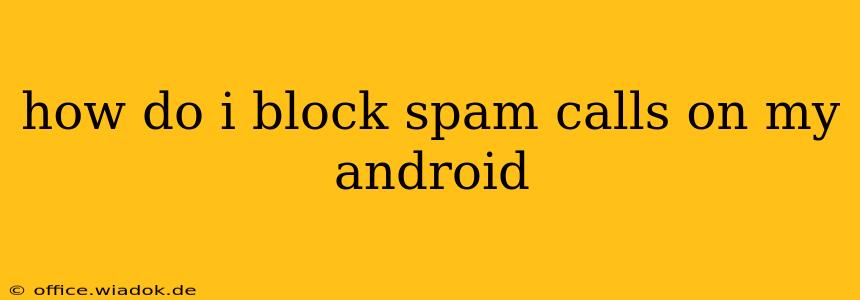Are you tired of incessantly ringing phones and unwanted solicitations? Spam calls are a pervasive annoyance, but thankfully, Android offers several robust methods to silence these unwanted intrusions. This comprehensive guide will walk you through various techniques to effectively block spam calls on your Android device, ensuring peace and quiet.
Understanding the Problem: Why You Get Spam Calls
Before diving into solutions, it's helpful to understand why you receive spam calls. These calls often originate from automated systems (robocalls) or telemarketers using spoofed numbers, making identification and blocking challenging. These calls frequently promote fraudulent services, attempt to phish for personal information, or simply annoy users.
Built-in Android Features for Call Blocking
Many newer Android versions incorporate native call-blocking capabilities. Here's how to leverage these features:
1. Utilizing the Built-in Call Blocking Feature:
Most Android phones have a built-in option to block numbers directly from the phone's call log. This is generally the simplest method:
- Open your Phone app: Locate the app you use to make and receive calls.
- Access your call log: Find the recent calls section.
- Locate the spam number: Identify the number you want to block.
- Block the number: Tap the three vertical dots (usually in the upper right corner) and select "Block number" or a similar option. The exact wording varies depending on your Android version and phone manufacturer.
2. Leveraging Google's Call Screening Feature:
Google's call screening helps identify potential spam calls before they ring. This feature utilizes Google's vast database to screen calls and warn you about potentially unwanted calls:
- Check for Updates: Ensure your phone's software is updated to the latest version.
- Enable Call Screening: The setting is typically found in your Phone app settings. Look for options related to "spam protection," "call screening," or similar terms. Activate the feature.
- Review Incoming Calls: When a screened call comes in, Google will provide information about the caller. You can choose to answer, block the number, or ignore the call.
Third-Party Apps for Enhanced Spam Call Blocking
While Android's built-in features are effective, third-party apps offer additional layers of protection and advanced features:
1. Popular Spam Call Blocking Apps (Examples):
Several apps specialize in identifying and blocking spam calls. Some popular options include:
- Hiya: This app uses a vast community database to identify and block spam calls, often providing caller ID information.
- Truecaller: Similar to Hiya, Truecaller leverages user-contributed data to identify and block unwanted calls.
- YouMail: This app allows you to create a custom voicemail greeting for spam callers, keeping them occupied while protecting your inbox.
Note: While these apps are generally well-regarded, remember to review user reviews and app permissions before installation.
2. Using Third-Party Apps Effectively:
When using a third-party app, ensure you:
- Grant necessary permissions: Allow the app access to your contacts and call logs for optimal performance.
- Regularly update the app: Stay up-to-date with the latest spam databases and improvements.
- Review app settings: Explore the app's settings to customize blocking options and notification preferences.
Advanced Techniques and Best Practices
Beyond the above methods, here are some extra tips to minimize spam calls:
- Don't answer calls from unknown numbers: If you're not expecting a call, let it go to voicemail.
- Be cautious of online information: Avoid sharing your phone number on less reputable websites.
- Report spam calls: Use the reporting features within your phone app or spam-blocking app to help update their databases.
By employing a combination of Android's built-in features and third-party applications, you can significantly reduce the number of unwanted calls. Remember to choose the methods that best suit your needs and technological comfort level. Enjoy the peace and quiet!