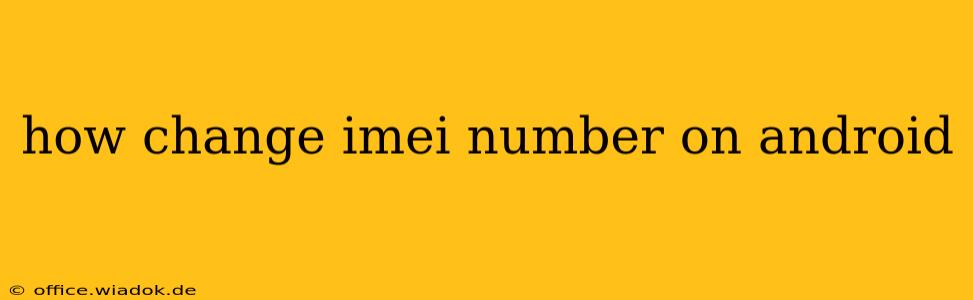Changing your Android phone's IMEI number is a complex process, and in most cases, it's not something you should attempt. The IMEI (International Mobile Equipment Identity) number is a unique identifier for your device, crucial for network registration, tracking stolen phones, and other security measures. Tampering with it can lead to serious consequences, including legal issues and rendering your phone unusable. This article explores the misconceptions surrounding IMEI changes and provides crucial information on why attempting to alter it is generally a bad idea.
Understanding the IMEI Number
Before diving into the impossibility of changing an IMEI, let's understand its significance. Your IMEI is a 15-digit code, acting like a fingerprint for your specific phone. It's hardcoded into the device's hardware, meaning it's physically embedded, not just a software setting. Network providers use the IMEI to identify your phone on their network, allowing it to connect to cellular data and make calls. Law enforcement also utilizes IMEI numbers to track stolen or lost phones.
Why You Can't (and Shouldn't) Change Your IMEI Number
Many online sources claim to offer methods for changing your IMEI. However, these are often scams or unreliable, potentially infecting your phone with malware. The truth is, legitimate methods to change a phone's IMEI number do not exist for the average user. Any attempts to modify the IMEI are extremely difficult and often involve specialized hardware and software that are not readily available. Furthermore, such alterations often violate the terms of service of your mobile carrier.
Potential Consequences of IMEI Tampering
Attempting to alter your IMEI can lead to several negative outcomes:
- Device Unusable: Modifying the IMEI could render your phone completely unusable, preventing it from connecting to any cellular network.
- Legal Ramifications: Altering the IMEI is illegal in many jurisdictions, potentially leading to fines or other legal penalties. This is particularly true if the phone is involved in fraudulent activities.
- Security Risks: Methods claiming to change the IMEI often involve installing malicious software, putting your personal data at risk.
- Voiding Warranty: Any tampering with your phone's hardware or software will likely void any existing warranty.
What to Do If You Believe Your IMEI Has Been Compromised
Instead of trying to change your IMEI, focus on addressing the underlying issue. If you suspect your IMEI has been compromised or your phone has been cloned, contact your mobile carrier immediately. They can assist you in investigating the situation and taking appropriate steps.
Alternatives to Changing your IMEI
If you're having issues with your phone's network connection, the problem likely stems from other sources, such as:
- SIM card issues: Ensure your SIM card is correctly inserted and functioning.
- Network problems: Check for network outages in your area.
- Software glitches: Try restarting your phone or performing a software update.
- Damaged phone: If your phone has physical damage, the issue may lie with the hardware.
Before resorting to drastic, potentially illegal measures, thoroughly investigate the root cause of your connectivity problems.
In conclusion: Don't fall for scams promising to change your IMEI. It's generally impossible for the average user, illegal, and risky. If you're experiencing connectivity issues, explore legitimate troubleshooting steps instead. Contacting your mobile carrier is always the best course of action if you suspect something is wrong with your phone's identification.